First of all, great program! The only one I successfully manages to transcode DTS mkv's on the fly to my Samsung TV.
I was updating my media informations by pressing the button "Search on websites IMDB..." and then using the dialog titled "Internet database of films, music" which worked fine and I was adding thumbnails and information.
However I managed somehow to click somewhere in the titles of the subwindows by mistake so they disappeared and I am only left with an empty "Media resource page". How can I reset those windows to show again so I can do the searches etc like I did before? I have tried to restart the program but it seems to remember exactly all the settings so I am left with the same look when I start it again... I have tried the button "Default Form Layout" in the help menu which I hoped should reset the layouts, but it stays the same. I am running 0.73.
This is how it now looks:
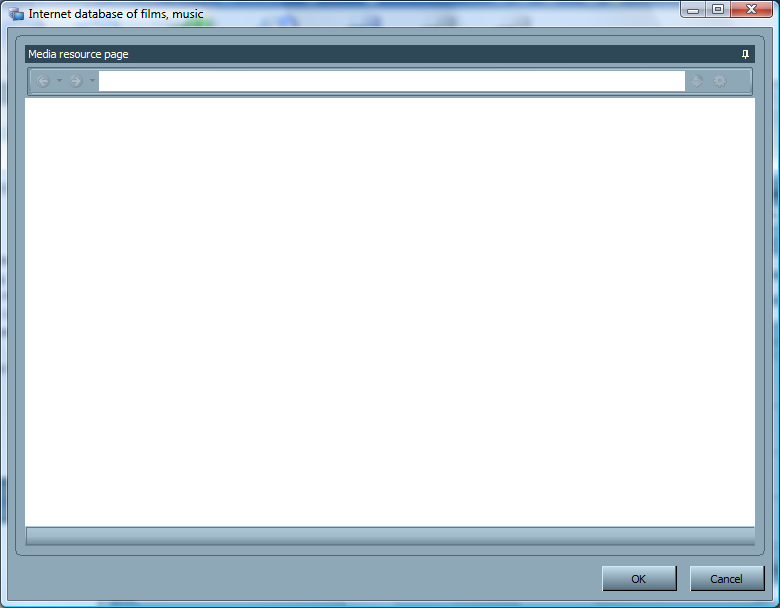
Thanks!

