Page 1 of 2
Sony Bravia KDL-40W5500 can't see WMS
Posted: Mon Sep 27, 2010 4:06 pm
by flumper
I used WMS a while ago (I believe I installed 0.73, and then used some upgrade file to upgrade to 1.0). WMS worked fine.
Then I didn't use it for a while.
So I tried to install the latest version, and was informed that the evaluation period was over. But even if this is the case, shouldn't my TV be able to find WMS on the network?
You see, after trying WMS lately, my TV, a Sony Bravia KDL-40W5500 can't even list WMS as a server!
Surely it should be able to find WMS even if I don't have a license yet, and the evaluation period has expired? If not, I would at the very least expect a message telling me what's going on.
So I'm wondering if I'm doing something wrong here. Even if I can't play videos due to the lack of a license, shouldn't I be able to verify that WMS shows up as a server on my TV?
Re: Sony Bravia KDL-40W5500 can't see WMS
Posted: Mon Sep 27, 2010 4:21 pm
by Eugene
flumper wrote:I used WMS a while ago (I believe I installed 0.73, and then used some upgrade file to upgrade to 1.0). WMS worked fine.
Then I didn't use it for a while.
So I tried to install the latest version, and was informed that the evaluation period was over. But even if this is the case, shouldn't my TV be able to find WMS on the network?
You see, after trying WMS lately, my TV, a Sony Bravia KDL-40W5500 can't even list WMS as a server!
Surely it should be able to find WMS even if I don't have a license yet, and the evaluation period has expired? If not, I would at the very least expect a message telling me what's going on.
So I'm wondering if I'm doing something wrong here. Even if I can't play videos due to the lack of a license, shouldn't I be able to verify that WMS shows up as a server on my TV?
You can get a free license for 15 days.
Re: Sony Bravia KDL-40W5500 can't see WMS
Posted: Mon Sep 27, 2010 5:32 pm
by flumper
Thanks, Eugene. What can I do to get a free license for 15 days?
Note that I'm still wondering why my TV can't even find WMS as a working service. Is this the intended behavior when no license has been entered?
I would have expected that I could at least find WMS from the TV, and/or some info message in the application. Because right now I'm a bit confused

Re: Sony Bravia KDL-40W5500 can't see WMS
Posted: Mon Sep 27, 2010 5:42 pm
by Eugene
flumper wrote:Thanks, Eugene. What can I do to get a free license for 15 days?
Request with Device Code
http://www.wildmediaserver.com/device_registration.php to
info@wildmediaserver.com
flumper wrote:
Note that I'm still wondering why my TV can't even find WMS as a working service. Is this the intended behavior when no license has been entered?
I would have expected that I could at least find WMS from the TV, and/or some info message in the application. Because right now I'm a bit confused

Hard to tell, usually the device shows the server icon in any case, if there are no problems with the connection.
Re: Sony Bravia KDL-40W5500 can't see WMS
Posted: Mon Sep 27, 2010 5:56 pm
by flumper
I'm actually able to use the PS3 Media Server, so my TV definitely works correcly with DLNA. But PMS is not very good. I can't stand using it...
Re: Sony Bravia KDL-40W5500 can't see WMS
Posted: Tue Sep 28, 2010 9:51 am
by Eugene
flumper wrote:I'm actually able to use the PS3 Media Server, so my TV definitely works correcly with DLNA. But PMS is not very good. I can't stand using it...
Start server.
Settings - Server - "The list of authorized client devices" - Search - TV is on the list?
Re: Sony Bravia KDL-40W5500 can't see WMS
Posted: Tue Sep 28, 2010 5:27 pm
by flumper
Eugene wrote:flumper wrote:I'm actually able to use the PS3 Media Server, so my TV definitely works correcly with DLNA. But PMS is not very good. I can't stand using it...
Start server.
Settings - Server - "The list of authorized client devices" - Search - TV is on the list?
Yes. I do a "Search", and see this:

- 01-clientsearch.png (12.2 KiB) Viewed 15013 times
I then click the X so that both get a green "v" (I have also tried without allowing the router), and click OK.
Note that I have an active VPN connection too, although this never caused problems before:
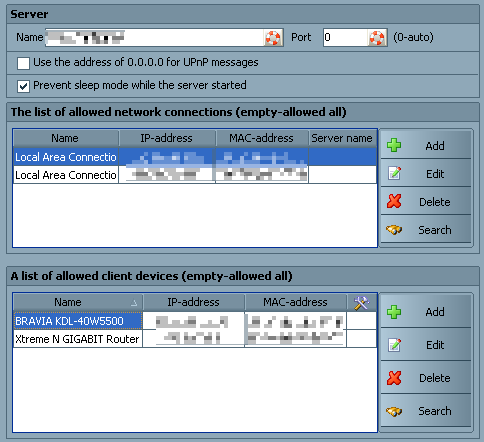
- 02-serverparams.png (18.9 KiB) Viewed 15013 times
I also tried deleting both entries in the top box (to allow all). And also leaving just the TV in the box below.
I have a D-Link router, and noticed a "D-Link" option. Is that relevant at all? It's unchecked under the "Sony TV" profile.
Thanks for your help so far...
Re: Sony Bravia KDL-40W5500 can't see WMS
Posted: Tue Sep 28, 2010 5:29 pm
by flumper
I have not had any luck accessing the server with a web browser either (enable the "Web" option, and set my IP address with port 5432) under Device > Web-navigation. I am probably missing something here...

Re: Sony Bravia KDL-40W5500 can't see WMS
Posted: Tue Sep 28, 2010 5:38 pm
by Eugene
The server runs as a service Windows?
Re: Sony Bravia KDL-40W5500 can't see WMS
Posted: Tue Sep 28, 2010 9:28 pm
by flumper
Eugene wrote:The server runs as a service Windows?
How can I set that up (or check it)?
I am on Windows XP, and ran "services.msc" from the Run dialog. I looked through the list of services, but could not find "Wild Media Server". Is this the right way to look for it?
I guess it should have been shown where the red line is in this screenshot:
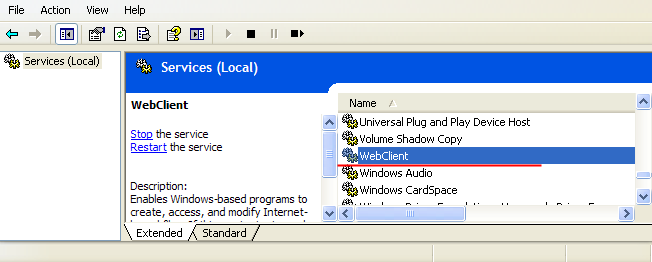
- services.png (23 KiB) Viewed 15004 times