 |
 |
| Be attentive, for each playback device requires its own license (activation code). If the device has a different connection types (wired and wireless) and you want to use both types of connections, that require different licenses (different
the Device Codes). Usually you do not need to buy licenses for routers, computers. You need a license only for playback devices. The purchased license cannot be exchanged (except
the replacement of devices on the device manufacturer's warranty) and cannot revert back (you have 15 + 15 days to trial program). |
 |
Requirements: program version 1.0 and above
1. Turn on media device.
2. Run program.
3. Start server.
4. Make sure the server is available in the device.
5. Main form of the program - Renderer list (DMR) or Client list - select a device - right mouse click - License |
 |
 |
 |
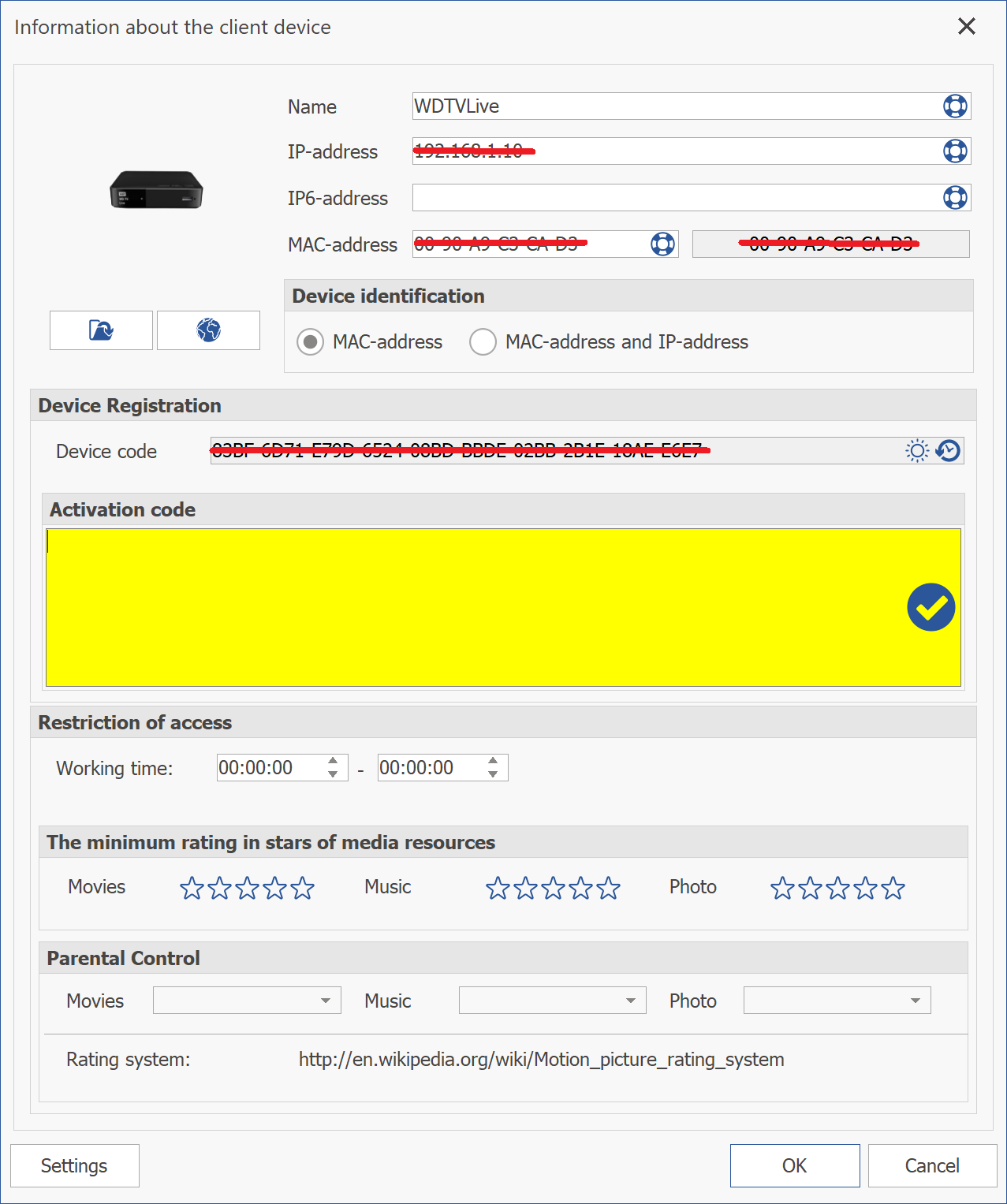 |
 |
|
6. Copy "Device code" to clipboard, use when ordering. |
 |
 |
 |
| 7. After payment you will receive an email with an activation code, copy activation code to clipboard, Main form of the program - Renderer list (DMR) or Client list - select a device - right mouse click - License |
 |
 |
 |
| 8. Paste activation code in field "Activation code", click button "Check the activation code".
After successful registration |
 |
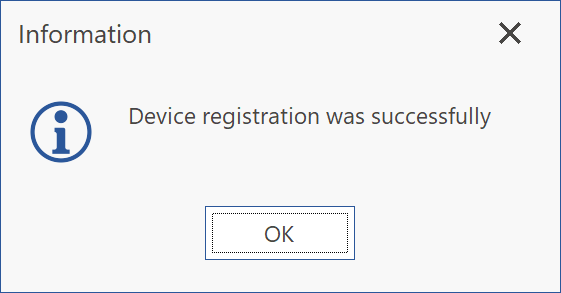 |
 |
| 9. Click OK, OK |
 |
| Thank you for using Wild Media Server (UPnP, DLNA, HTTP). |