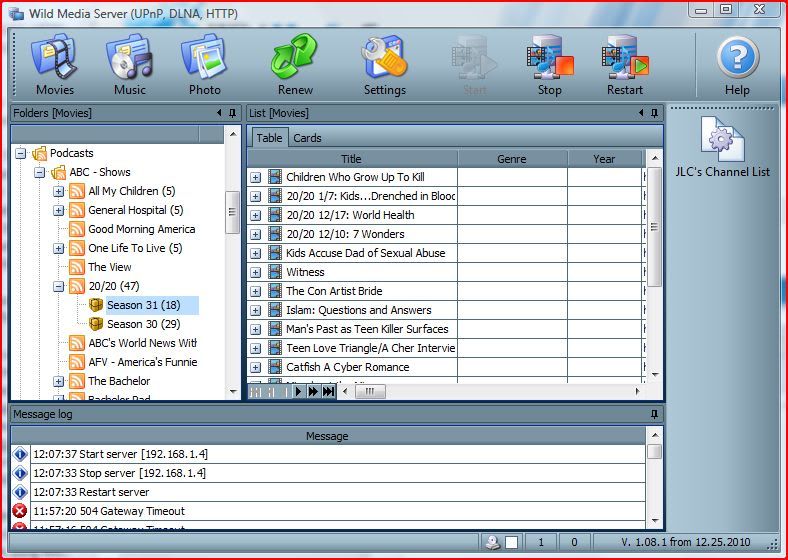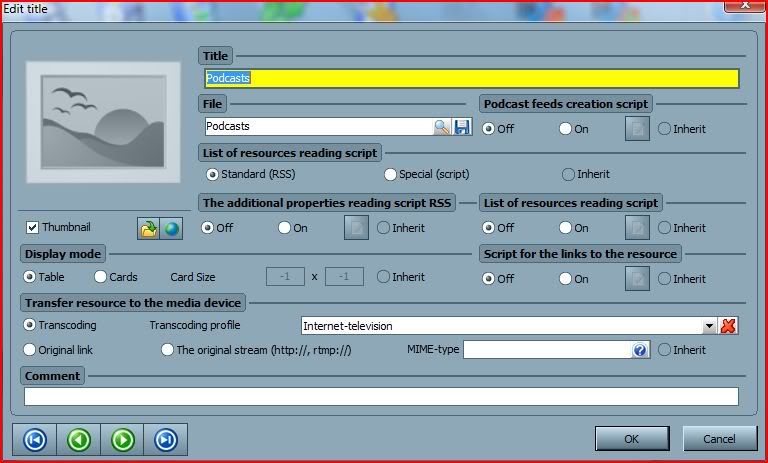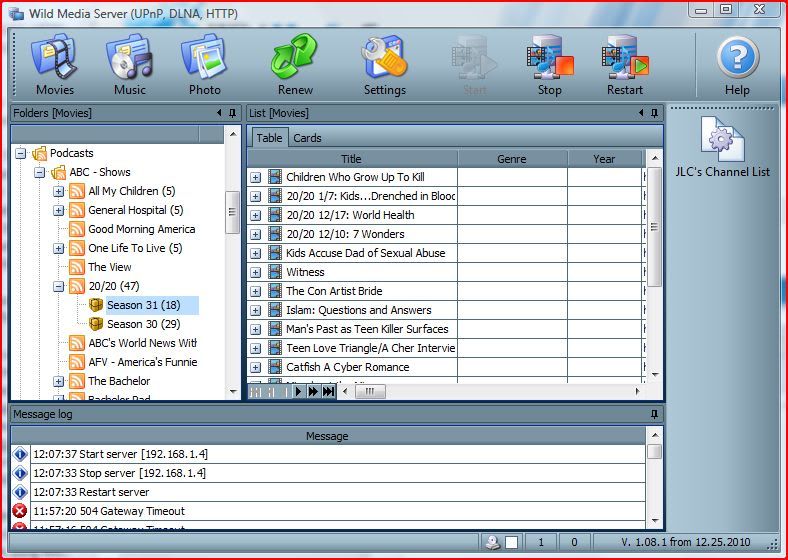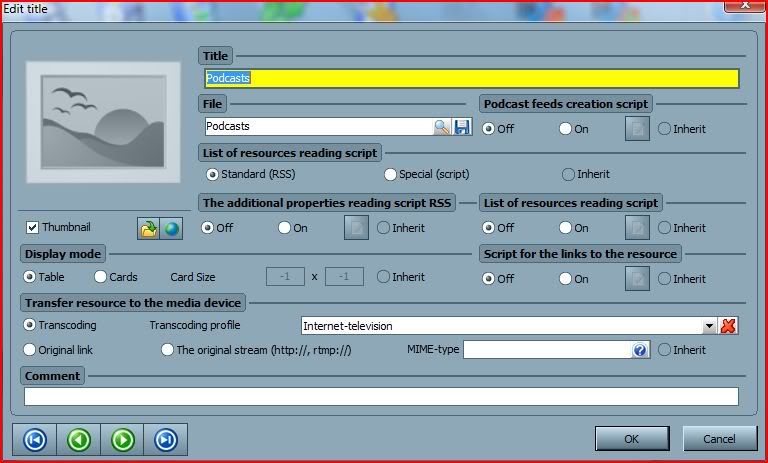Page 1 of 1
Podcast problem- Sony bdp-570 "No
Posted: Sun Jan 16, 2011 5:31 pm
by leoji
I added the the WDF file to the main form and the directories were added and the podcast updated
When I select the podcast on my player (Sony bdp-570) I get the error "There is no playable file"
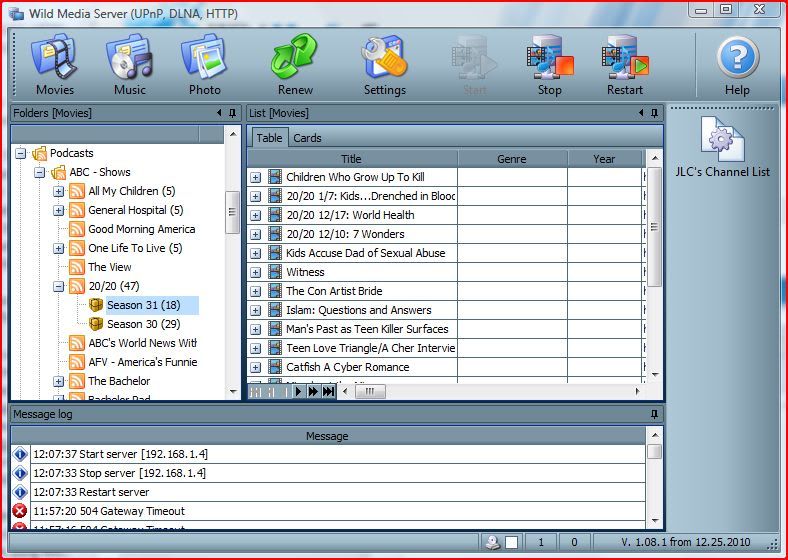
Here is the Podcast folder settings
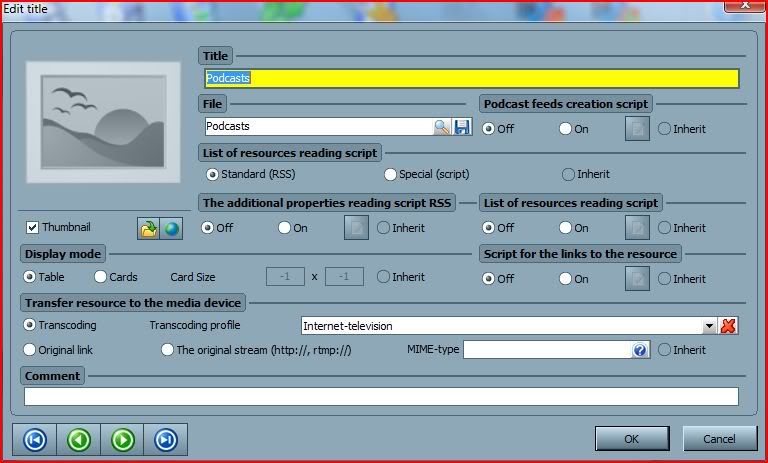
Is there a comprehensive guide for setting up internet media. What I have seen is just parts of the configuration
most likely im just missing the big picture
Re: Podcast problem- Sony bdp-570 "No
Posted: Sun Jan 16, 2011 6:38 pm
by Eugene
leoji wrote:I added the the WDF file to the main form and the directories were added and the podcast updated
When I select the podcast on my player (Sony bdp-570) I get the error "There is no playable file"
With the default settings (for the device and podcast), no problems.
Re: Podcast problem- Sony bdp-570 "No
Posted: Sat Jan 22, 2011 10:22 pm
by leoji
Eugene wrote:leoji wrote:I added the the WDF file to the main form and the directories were added and the podcast updated
When I select the podcast on my player (Sony bdp-570) I get the error "There is no playable file"
With the
default settings (for the device and podcast), no problems.
I think I may have changed the default settings. Is there a way to reset the settings? Could you show me what the settings should be?
Thanks
Leoji
Re: Podcast problem- Sony bdp-570 "No
Posted: Sun Jan 23, 2011 7:48 am
by Eugene
leoji wrote:Eugene wrote:leoji wrote:I added the the WDF file to the main form and the directories were added and the podcast updated
When I select the podcast on my player (Sony bdp-570) I get the error "There is no playable file"
With the
default settings (for the device and podcast), no problems.
I think I may have changed the default settings. Is there a way to reset the settings? Could you show me what the settings should be?
Settings - Device - Type - click "Restore from the distribution kit"
or
Settings - Server - choose a device - Edit - Settings - Type - click "Restore from the distribution kit"