Page 1 of 1
Folder Structure
Posted: Sun Nov 28, 2010 12:31 pm
by Rainer_S
I have some DVD Folders on a USB Harddisk. Unlikely the Structure from these Folders can’t be viewed on my Sony BDP S370. I must go thru many unwanted Folders before i can see the film.
Is there a chance to see the Folders on the Sony Device like the folder structure on the usb harddisk ?
the picture shows an example how complicated the way to the film.
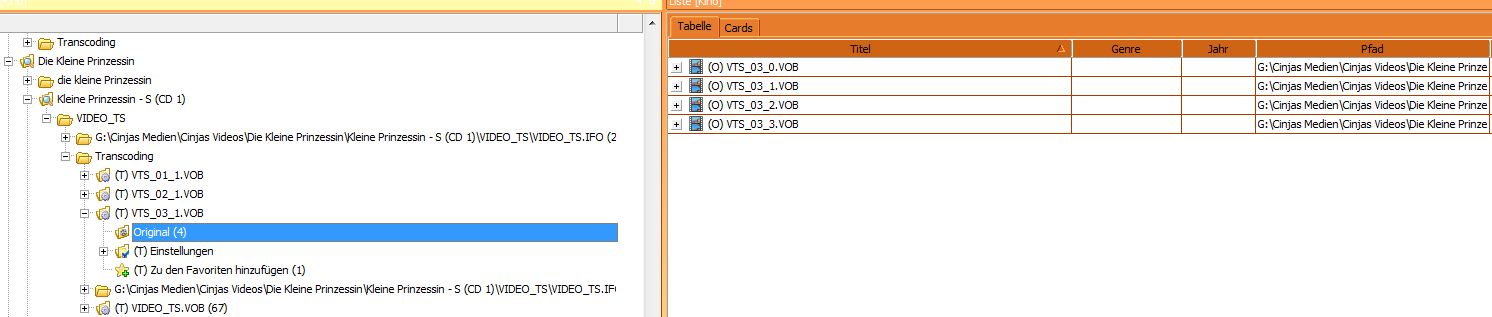
- structure.JPG (74.27 KiB) Viewed 6087 times
cu
Rainer
Re: Folder Structure
Posted: Mon Nov 29, 2010 9:54 am
by Eugene
Folders "Media resource folders" or "Removable Media".
You can turn on the folder "My Computer" (Settings-"Media-Resources")
Re: Folder Structure
Posted: Mon Nov 29, 2010 8:05 pm
by Rainer_S
thanks for the fast answer. is it so easy? iwill try and write a feedback.
have a nice day
rainer
Re: Folder Structure
Posted: Mon Nov 29, 2010 10:26 pm
by Rainer_S
i try this setup. now i see the folder structur,but this isn´t the final step.
i thought,that i can easier start the film, but that is a fault. i know, that i must start the VTS_03_1.vob file. And i know too, that i must change the language into german before i start the film (it is a complicated way,i must go to the audio stream folder and i must run the file 81 to change the language to german
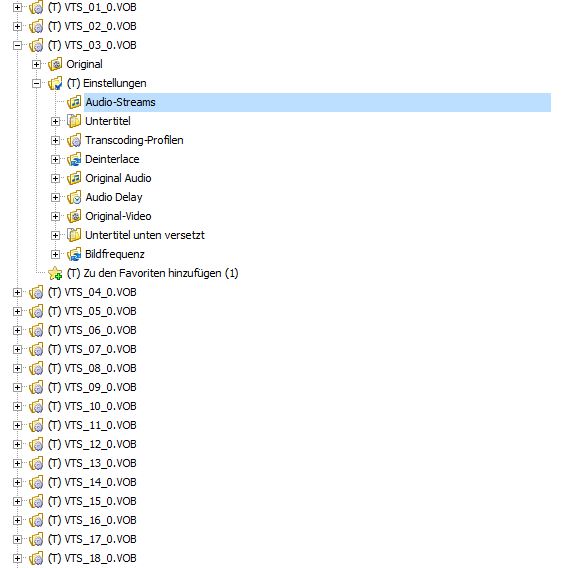
- structure.JPG (46.98 KiB) Viewed 6054 times
).
But my wife want be able too, to start a film without the knowing about a dvd structure. Is there a way, to play the dvd from a usb device like a real dvd with dvd menue? Is it a coming feature ,or is that not possible?
With a Mediacenter from Netgear it is possible,and i can start the film with one Click and show a DVD Menue like a real DVD. And i can easy go thru the dvd Menue and play the bonus or change the language with one click.
cu
rainer
Re: Folder Structure
Posted: Tue Nov 30, 2010 7:42 pm
by Eugene
Devices do not support DVD-menus in DLNA-mode