Page 1 of 2
scanning media-resources problem
Posted: Sun Jun 06, 2010 11:26 am
by josephpoon0506
Dear administrator,
i'm using WMS 1.01 trial version now. And i have face a problem/bug, when i add a resources path under "Media-resources", and select "scanning"
message box will prompt me, and i choose "No- scanning all directories". it is work. When i change the media-resources folder name .. WMS will not found it.
And then i select the photo under "List Photo" at the right hand side from WMS. i select the photo and right click to choose "delete from list". i can delete it. in my point of view, it is only remove the photo from the list only. The actual photo still on my pc, right? ok then i remove and add the same resources path under Media-resources", and select "scanning" again. the scanning progress bar only show 1% and then completed. But WMS not show up any photo from my previous resources path. what can i do ? thanks ~~
Re: scanning media-resources problem
Posted: Sun Jun 06, 2010 11:45 am
by Eugene
josephpoon0506 wrote:
i'm using WMS 1.01 trial version now. And i have face a problem/bug, when i add a resources path under "Media-resources", and select "scanning"
message box will prompt me, and i choose "No- scanning all directories". it is work. When i change the media-resources folder name .. WMS will not found it.
And then i select the photo under "List Photo" at the right hand side from WMS. i select the photo and right click to choose "delete from list". i can delete it. in my point of view, it is only remove the photo from the list only. The actual photo still on my pc, right? ok then i remove and add the same resources path under Media-resources", and select "scanning" again. the scanning progress bar only show 1% and then completed. But WMS not show up any photo from my previous resources path. what can i do ? thanks ~~
Settings-Scanning, or if used "Exclude file" - on right click mouse in folder list "Restore folders".
Re: scanning media-resources problem
Posted: Sun Jun 06, 2010 3:04 pm
by josephpoon0506
Eugene wrote:josephpoon0506 wrote:
i'm using WMS 1.01 trial version now. And i have face a problem/bug, when i add a resources path under "Media-resources", and select "scanning"
message box will prompt me, and i choose "No- scanning all directories". it is work. When i change the media-resources folder name .. WMS will not found it.
And then i select the photo under "List Photo" at the right hand side from WMS. i select the photo and right click to choose "delete from list". i can delete it. in my point of view, it is only remove the photo from the list only. The actual photo still on my pc, right? ok then i remove and add the same resources path under Media-resources", and select "scanning" again. the scanning progress bar only show 1% and then completed. But WMS not show up any photo from my previous resources path. what can i do ? thanks ~~
Settings-Scanning, or if used "Exclude file" - on right click mouse in folder list "Restore folders".
i have try many time to Settings-Scanning <-- not work ..
and i haven't use "Exclude file" <-- but i can't see any Restore folders from folder list ~~
Re: scanning media-resources problem
Posted: Sun Jun 06, 2010 3:09 pm
by josephpoon0506
i would like to know, any database file to store the settings for "media-resources" List ? because, i uninstall WMS and install again, the problem still not solve.
i think that may be some old WMS's system files still on my pc. So i can't override the settings. Any suggestion ? thanks
Re: scanning media-resources problem
Posted: Sun Jun 06, 2010 3:13 pm
by Eugene
josephpoon0506 wrote:Eugene wrote:josephpoon0506 wrote:
i'm using WMS 1.01 trial version now. And i have face a problem/bug, when i add a resources path under "Media-resources", and select "scanning"
message box will prompt me, and i choose "No- scanning all directories". it is work. When i change the media-resources folder name .. WMS will not found it.
And then i select the photo under "List Photo" at the right hand side from WMS. i select the photo and right click to choose "delete from list". i can delete it. in my point of view, it is only remove the photo from the list only. The actual photo still on my pc, right? ok then i remove and add the same resources path under Media-resources", and select "scanning" again. the scanning progress bar only show 1% and then completed. But WMS not show up any photo from my previous resources path. what can i do ? thanks ~~
Settings-Scanning, or if used "Exclude file" - on right click mouse in folder list "Restore folders".
i have try many time to Settings-Scanning <-- not work ..
and i haven't use "Exclude file" <-- but i can't see any Restore folders from folder list ~~
Please describe your sequence of actions:
1. Create folder Photo
2. Сopied files to folder Photo.
...
Re: scanning media-resources problem
Posted: Sun Jun 06, 2010 3:23 pm
by josephpoon0506
Eugene wrote:josephpoon0506 wrote:Eugene wrote:josephpoon0506 wrote:
i'm using WMS 1.01 trial version now. And i have face a problem/bug, when i add a resources path under "Media-resources", and select "scanning"
message box will prompt me, and i choose "No- scanning all directories". it is work. When i change the media-resources folder name .. WMS will not found it.
And then i select the photo under "List Photo" at the right hand side from WMS. i select the photo and right click to choose "delete from list". i can delete it. in my point of view, it is only remove the photo from the list only. The actual photo still on my pc, right? ok then i remove and add the same resources path under Media-resources", and select "scanning" again. the scanning progress bar only show 1% and then completed. But WMS not show up any photo from my previous resources path. what can i do ? thanks ~~
Settings-Scanning, or if used "Exclude file" - on right click mouse in folder list "Restore folders".
i have try many time to Settings-Scanning <-- not work ..
and i haven't use "Exclude file" <-- but i can't see any Restore folders from folder list ~~
Please describe your sequence of actions:
1. Create folder Photo
2. Сopied files to folder Photo.
...
1. Create named "ABC" folder Photo
2. Copied files to "ABC" folder Photo
3. settings - add photo to "ABC" folder
4. click "ok"
5. Message box "Scan directories media resources" choose "Yes"
6. Photo can show on WMS
7. and then remove photo in ABC folder by right click "delete from list"
8. all photo within photo folder "ABC" have not show on WMS
9. settings - add photo to "ABC" folder again.
10. Message box "Scan directories media resources" choose "Yes"
11. After the scanning directories media resources progress bar completed, no ABC folder show on photo list
Re: scanning media-resources problem
Posted: Sun Jun 06, 2010 3:34 pm
by Eugene
josephpoon0506 wrote:
1. Create named "ABC" folder Photo
2. Copied files to "ABC" folder Photo
3. settings - add photo to "ABC" folder
4. click "ok"
5. Message box "Scan directories media resources" choose "Yes"
6. Photo can show on WMS
7. and then remove photo in ABC folder by right click "delete from list"
8. all photo within photo folder "ABC" have not show on WMS
9. settings - add photo to "ABC" folder again.
Error message "Directory "C:\ABC" already in list.
Scanning. No problems.
Re: scanning media-resources problem
Posted: Sun Jun 06, 2010 3:50 pm
by josephpoon0506
Eugene wrote:josephpoon0506 wrote:
1. Create named "ABC" folder Photo
2. Copied files to "ABC" folder Photo
3. settings - add photo to "ABC" folder
4. click "ok"
5. Message box "Scan directories media resources" choose "Yes"
6. Photo can show on WMS
7. and then remove photo in ABC folder by right click "delete from list"
8. all photo within photo folder "ABC" have not show on WMS
9. settings - add photo to "ABC" folder again.
Error message "Directory "C:\ABC" already in list.
Scanning. No problems.
but i haven't any Error message like you .. so strange ~
Re: scanning media-resources problem
Posted: Sun Jun 06, 2010 3:57 pm
by Eugene
josephpoon0506 wrote:Eugene wrote:josephpoon0506 wrote:
1. Create named "ABC" folder Photo
2. Copied files to "ABC" folder Photo
3. settings - add photo to "ABC" folder
4. click "ok"
5. Message box "Scan directories media resources" choose "Yes"
6. Photo can show on WMS
7. and then remove photo in ABC folder by right click "delete from list"
8. all photo within photo folder "ABC" have not show on WMS
9. settings - add photo to "ABC" folder again.
Error message "Directory "C:\ABC" already in list.
Scanning. No problems.
but i haven't any Error message like you .. so strange ~
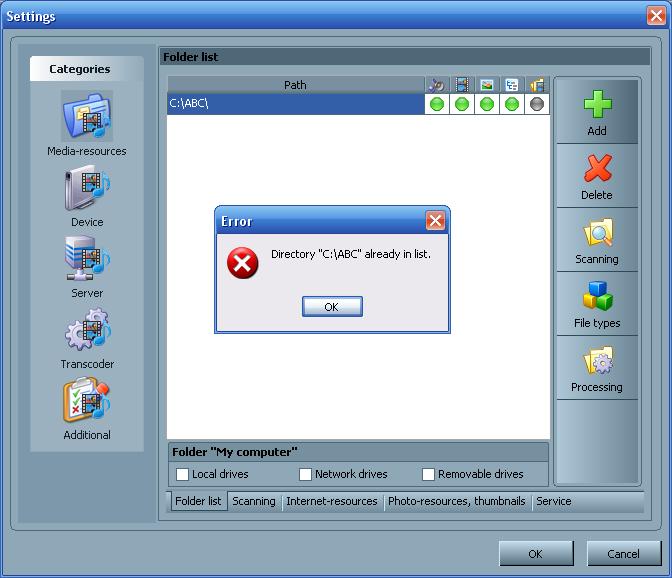
- abc.JPG (55.65 KiB) Viewed 8128 times
Re: scanning media-resources problem
Posted: Sun Jun 06, 2010 4:37 pm
by josephpoon0506
Eugene wrote:josephpoon0506 wrote:Eugene wrote:josephpoon0506 wrote:
1. Create named "ABC" folder Photo
2. Copied files to "ABC" folder Photo
3. settings - add photo to "ABC" folder
4. click "ok"
5. Message box "Scan directories media resources" choose "Yes"
6. Photo can show on WMS
7. and then remove photo in ABC folder by right click "delete from list"
8. all photo within photo folder "ABC" have not show on WMS
9. settings - add photo to "ABC" folder again.
Error message "Directory "C:\ABC" already in list.
Scanning. No problems.
but i haven't any Error message like you .. so strange ~
abc.JPG
oh, i get what's wrong, if you have 5 pictures in ABC folder, and you can see these photo in WMS, when you select all and right click mouse -> "delete from list".
And then Settings -> folder list, you still see ABC folder path right? remove it. and then add back "c:\ABC" into folder list. click "scanning" ~~ no photo will show on Photo folder in WMS ~~