Page 1 of 1
WDTV Live Thumbnails (Better Support)
Posted: Sat May 15, 2010 12:12 am
by Dion
I know the folders can auto load the folder.jpg in the same folder. Can you make it also load that folder.jpg to the media file in the folder too automatically. So we don't have to do it manually for each file. The WDTV Live does this in its native gui. But wont work over Wild Media Server. So I'm assuming its a software side thing.
Re: WDTV Live Thumbnails (Better Support)
Posted: Sat May 15, 2010 4:32 am
by Eugene
Dion wrote:I know the folders can auto load the folder.jpg in the same folder. Can you make it also load that folder.jpg to the media file in the folder too automatically. So we don't have to do it manually for each file. The WDTV Live does this in its native gui. But wont work over Wild Media Server. So I'm assuming its a software side thing.
You can use the mode "Each film in a separate folder"
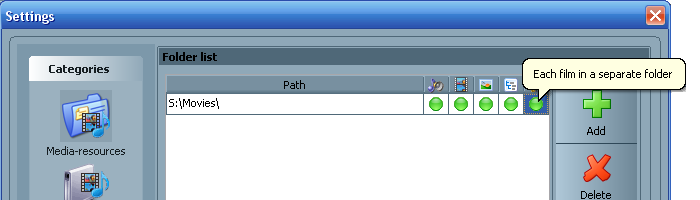
- eachfilm.PNG (22.69 KiB) Viewed 10807 times
Re: WDTV Live Thumbnails (Better Support)
Posted: Sat May 15, 2010 6:18 am
by Dion
Eugene wrote:Dion wrote:I know the folders can auto load the folder.jpg in the same folder. Can you make it also load that folder.jpg to the media file in the folder too automatically. So we don't have to do it manually for each file. The WDTV Live does this in its native gui. But wont work over Wild Media Server. So I'm assuming its a software side thing.
You can use the mode "Each film in a separate folder"
eachfilm.PNG
Is it possible to disable the trans-coding folders in there then?
edit: Plus that applies it to the folder. Not the actual Media File itself.
Re: WDTV Live Thumbnails (Better Support)
Posted: Sat May 15, 2010 7:25 am
by Eugene
Dion wrote:Eugene wrote:Dion wrote:I know the folders can auto load the folder.jpg in the same folder. Can you make it also load that folder.jpg to the media file in the folder too automatically. So we don't have to do it manually for each file. The WDTV Live does this in its native gui. But wont work over Wild Media Server. So I'm assuming its a software side thing.
You can use the mode "Each film in a separate folder"
eachfilm.PNG
Is it possible to disable the trans-coding folders in there then?
No, the folder is not disabled.
Dion wrote:
edit: Plus that applies it to the folder. Not the actual Media File itself.
Sorry, I do not understand.
Re: WDTV Live Thumbnails (Better Support)
Posted: Sat May 15, 2010 11:10 am
by Dion
Eugene wrote:
Sorry, I do not understand.
On the WDTV Live. Folder.jpg will be applied to the folder. (which is done on WMS too) I would like Folder.jpg to be applied to the media inside the folder too. Like Avatar.mkv would use folder.jpg as a picture too. Is it possible to add this. Cause I hate adding all the pictures manually.
Re: WDTV Live Thumbnails (Better Support)
Posted: Sat May 15, 2010 11:39 am
by Eugene
Dion wrote:Eugene wrote:
Sorry, I do not understand.
On the WDTV Live. Folder.jpg will be applied to the folder. (which is done on WMS too) I would like Folder.jpg to be applied to the media inside the folder too. Like Avatar.mkv would use folder.jpg as a picture too. Is it possible to add this. Cause I hate adding all the pictures manually.
Try to check:
1. Create a directory ?:\Check.
2. Move the movie folder to ?:\Check.
3. Add the directory ?:\Check to the folder list of media resources.
4. Scan folders.
I think the problem is that the media resources were already in the database.
Re: WDTV Live Thumbnails (Better Support)
Posted: Tue May 18, 2010 8:10 am
by Dion
I guess I Didn't read the Change log for 1.0. This is actually solved with the Thumbs Dir.