Page 1 of 1
Video Watch folder skipping ISO
Posted: Mon May 03, 2010 12:00 am
by davel
My video watch folder is seems to be working for everything other than ISO files. ISO files are discovered at server restart but not after.
Sorry if this has been covered elsewhere, my search kept getting rejected because it was too short.

Currently using 73.8 from 4/27. but started to notice before that.
Re: Video Watch folder skipping ISO
Posted: Mon May 03, 2010 4:39 am
by Eugene
davel wrote:My video watch folder is seems to be working for everything other than ISO files. ISO files are discovered at server restart but not after.
ISO-files are available in a folder "CD/DVD/BD Images (ISO)"
Re: Video Watch folder skipping ISO
Posted: Fri May 07, 2010 12:34 am
by davel
Understand, but I'm only seeing new ones when I full restart, scanning stop start of server does nothing with the iso. Only when I totally shut down / quit the server and restart does it see the new iso files. avi files so far don't seemed affected.
Re: Video Watch folder skipping ISO
Posted: Sat May 08, 2010 6:57 am
by Eugene
davel wrote:Understand, but I'm only seeing new ones when I full restart, scanning stop start of server does nothing with the iso. Only when I totally shut down / quit the server and restart does it see the new iso files. avi files so far don't seemed affected.
Try to describe the sequence (1, 2, 3, ...) your actions and expected results. I have no problems with ISO-files.
Re: Video Watch folder skipping ISO
Posted: Sun May 09, 2010 12:42 am
by davel
Ok lets see if I can show this. ** Again, problem is not with playing iso, but getting it to show up in a watch folder.** Not really doing much other than move the iso into watch folder, then have to "quit" WMS and restart it. Hope this helps. Not really a show stopper since I know how to work around it. The times have no dates listed, one might think they are reversed. but its not. guess I just restarted it about the same time as last time, but windows time and date in lower right are correct.
Showing current watch folder contents, avi files above with iso files listed in the iso folder.
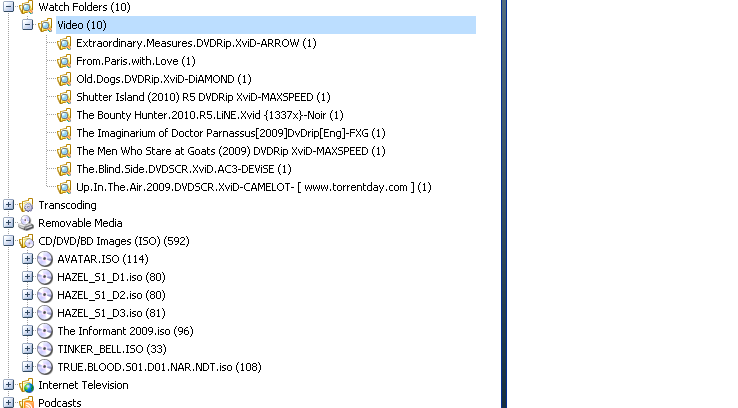
- Before doing anything
- beforeadding_iso.PNG (37.46 KiB) Viewed 8217 times
Copied TRUE.BLOOD.S01.D02.NAR.NDT.iso into the watch folder, but WMS still has not detected it.

- after moving trueblood disk 2 to the watch folder. WMS still has not detected it, nor will it with a stop and restart
- fullscreen.PNG (231.54 KiB) Viewed 8217 times
stop,shutdown and quit of WMS, then reload. Now TRUE.BLOOD.S01.D02.NAR.NDT.iso is visible in the iso folder list
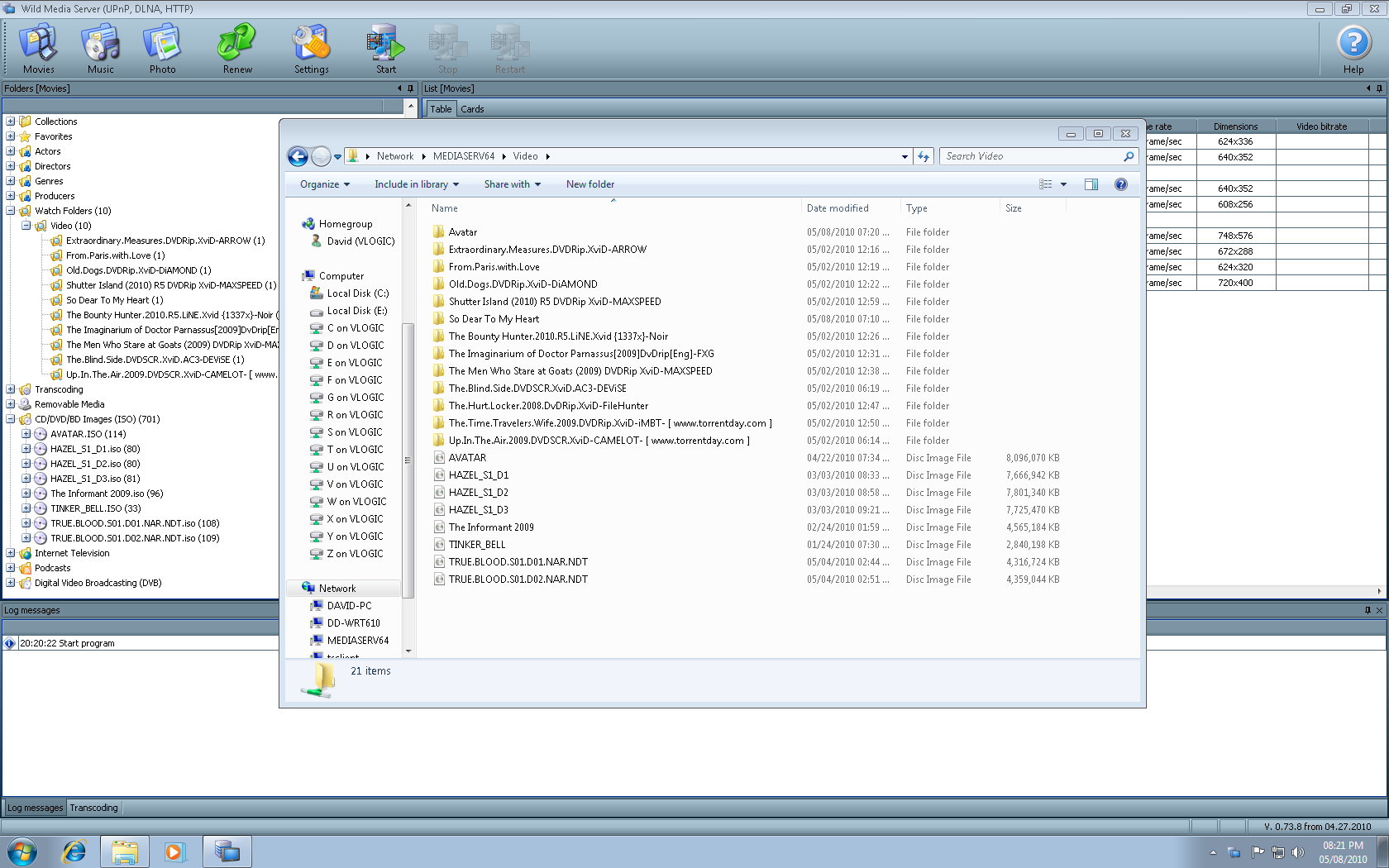
- After a total shutdown "quit" of the WMS server, now the desk 2 of trueblood is showing up...
- afterrestart.PNG (233.25 KiB) Viewed 8217 times
Re: Video Watch folder skipping ISO
Posted: Sun May 09, 2010 5:07 am
by Eugene
davel wrote:Ok lets see if I can show this. ** Again, problem is not with playing iso, but getting it to show up in a watch folder.** Not really doing much other than move the iso into watch folder, then have to "quit" WMS and restart it. Hope this helps. Not really a show stopper since I know how to work around it. The times have no dates listed, one might think they are reversed. but its not. guess I just restarted it about the same time as last time, but windows time and date in lower right are correct.
Showing current watch folder contents, avi files above with iso files listed in the iso folder.
Copied TRUE.BLOOD.S01.D02.NAR.NDT.iso into the watch folder, but WMS still has not detected it.
stop,shutdown and quit of WMS, then reload. Now TRUE.BLOOD.S01.D02.NAR.NDT.iso is visible in the iso folder list
My sequence (iso folder ADVD)
1. Start WMS.
2. Move album.iso to ADVD.
3. Settings-button Scanning - OK - album.iso in CD/DVD/BD Images.
4. Quit WMS.
5. Move album.iso to temp folder.
6. Start WMS.
7. Settings-page Scanning - turn on "Automatically scan directories..." - OK
8. Start Server
9. Move album.iso to ADVD.
10. Album.iso in CD/DVD/BD Images.
