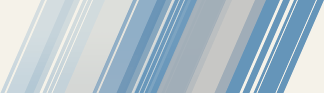|
|
|
| |
 |
Wild Media Server (UPnP, DLNA, HTTP) (version 7.03 - 2023/03/24)
1.
Loading music information from the site Discogs.com:
- added field "Personal token" (below the Discogs logo), can be generated in your personal account (Developers section).
2.
Program settings - Events:
- added event "After editing information about a media resource".
3.
Information about "Internet television" folder, collection:
- added field "Transcoding profile".
|
Wild Media Server (UPnP, DLNA, HTTP) (version 7.02 - 2023/03/18)
1.
Updated transcoder ffmpeg-1.dll (version 6.0).
2.
Updated subtitles module.
3.
Updated add-on "FFPlay" modules.
4.
Updated media-files information module MediaInfo.dll (version 22.12).
5.
Updated DirectShow filters LAVFilters (version 0.77.1).
6.
Updated module libraw.dll for support Digital Cameras RAW-files (version 0.21.1).
7.
Added transcoding profiles "Movies - STREAMLINK - FFMPEG (Remux)" and "Movies - YTDLP - FFMPEG (Remux)".
8.
The transcoding profile "Movies - LIVESTREAMER - FFMPEG" has been removed from the distribution kit.
|
Wild Media Server (UPnP, DLNA, HTTP) (version 7.01 - 2023/02/18)
1.
Form "UPnP-Explorer":
- menu items "XML description" and "Result of GetProtocolInfo" has been added to the context menu (the types of media resources, that the DMR device supports).
2.
DMR device settings are now tied to its UUID, editing settings from the list or menu of DMR devices (for DLNA, Airplay and GCast clients now different settings).
3.
Added automatic creation of DMR device configuration based on information supported media resources.
4.
Device Settings - Support for files without transcoding:
- added "From device information" buttons.
5.
Device type auto-detection scripts has been removed from device configurations in the distribution kit.
6.
In the configuration "DLNA Device (version 1.5, 16:9, 720x406)" Movies transcoded file format changed to MPEGTS, maximum video resolution changed to 8K.
7.
Changes for Linux, updated Wine (version 8.0).
|
Wild Media Server (UPnP, DLNA, HTTP) (version 6.17 - 2022/12/27)
1.
Form "UPnP-Explorer":
- added the ability to generate playlist of the selected DMR device;
- added display of DMR device control form (in the menu by right mouse click or mouse double click).
2.
The form of control DMR (Digital Media Renderer) device:
- added the ability to search for a playable media resource in "UPnP-Explorer" (the button "Find in server structure" in form header);
- added the ability to search for the current playlist item in "UPnP-Explorer" (the button "Find in server structure" in playlist).
|
Wild Media Server (UPnP, DLNA, HTTP) (version 6.16 - 2022/12/17)
1.
Main form of the program:
- added the button "Explorer" - show the form "UPnP Explorer", implements media controller functionality (DMC - Digital Media Controller).
2.
Updated transcoder ffmpeg-1.dll (version 5.1).
3.
Updated add-on "FFPlay" module (ffplay-1.dll).
|
Wild Media Server (UPnP, DLNA, HTTP) (version 6.15 - 2022/11/16)
1.
Updated transcoder ffmpeg-1.dll (version 5.1).
2.
Device Settings - Transcoder - Movies:
- added "Volume normalization" setting (loudnorm filter), volume normalization is performed only at transcoding of an audio track.
3.
Form "Special settings of media resources usage":
- added "Volume normalization" setting (modes: "Simple" (one stage), "Complex" (two stages), Off). Selection "Simple" or "Complex" modes turn on mandatory transcoding of an audio track. When you select the mode "Complex" analysis selected or first audio track is performed, which can take a long time. If transcoding is called before the end of analysis, volume normalization is performed in "Simple" mode.
4.
The form of control DMR (Digital Media Renderer) device:
- Transcoding control - Transcoding parameters - Audio:
- added "Volume normalization" setting (modes: "Simple", "Complex", "Off").
5.
Media Resources (navigation on a media device):
- Transcoding - Movie folder - Settings - Audio settings:
- added "Volume normalization" setting (modes: "Simple", "Complex", "Off").
6.
To support volume normalization updated transcoding profiles: Movies (primary), Movies (additional), Movies (Remux), Movies (Optimal).
|
Wild Media Server (UPnP, DLNA, HTTP) (version 6.14 - 2022/10/22)
1.
Updated music visualization modules MilkDrop and ProjectM.
2.
For Linux and macOS added support music visulization (modules setting up by button in the status bar of main form of program).
|
Wild Media Server (UPnP, DLNA, HTTP) (version 6.13 - 2022/09/21)
1.
Updated transcoder ffmpeg-1.dll (version 5.1).
2.
Updated add-on "FFPlay" module.
|
Wild Media Server (UPnP, DLNA, HTTP) (version 6.12 - 2022/09/17)
1.
Updated transcoder ffmpeg-1.dll (version 5.1).
2.
Updated subtitles module.
3.
Updated add-on "FFPlay" modules.
4.
Updated media-files information module MediaInfo.dll (version 22.06).
5.
Updated DirectShow filters LAVFilters (version 0.76.1).
|
Wild Media Server (UPnP, DLNA, HTTP) (version 6.11 - 2022/08/11)
1.
Added transcoding profiles "Movies - VLC - FFMPEG (Remux)" and "Movies - VLC - FFMPEG (Optimal)".
2.
Updated various transcoding profiles.
3.
For Linux and macOS in the form "Transcoder parameters" (Settings - Transcoder - Profiles - Transcoder list - select a transcoder - Edit - Path - button "Extract the program from the archive") added the ability to install transcoders from ZIP-archives of programs for Windows (for example, VLC media player).
|
Wild Media Server (UPnP, DLNA, HTTP) (version 6.10 - 2022/07/28)
1.
Web-navigation (with using the program's Web API):
- added subtitles control for GoogleCast devices.
2.
Added description of the service control parameters from the Linux command line (run with parameter help).
|
Wild Media Server (UPnP, DLNA, HTTP) (version 6.09 - 2022/07/16)
1.
Settings - Server - Web-navigation:
- added setting "Local root directory" - sets the location files to support Web-navigation, can be used to implement custom Web-navigation.
2.
Device settings - Web-Navigation:
- added the mode "Using the program's Web API", disabled by default.
3.
Updated Web-navigation script, added support for the program's Web API methods, responses in JSON-format.
4.
Added the Web-navigation implementation using the program's Web API (file location: "Program installation directory" \ Presentation \ WebAPI),
implemented features:
- select and play media files in the HTML5 player of Interner browser, playback using an adapted version of "Photobox viewer";
- playlist formation of DMR devices using "Drag & Drop";
- DMR device control.
5.
Updated subtitles module.
6.
Updated add-on "FFPlay" module.
7.
For Linux, the ability to install the service has been added (server operation without starting of the main program).
|
Wild Media Server (UPnP, DLNA, HTTP) (version 6.08 - 2022/05/26)
1.
Added Photo transcoding formats: JPEGXL, WEBP, AVIF, HEIF.
2.
Updated transcoder ffmpeg-1.dll (version 5.0), added JPEGXL, MPEG5EVC, WEBP encoding support.
3.
Updated module libheif.dll (version 1.12.0, added encoding support for AVIF and HEIF files.
|
Wild Media Server (UPnP, DLNA, HTTP) (version 6.07 - 2022/05/10)
1.
Updated add-on "FFPlay" module.
|
Wild Media Server (UPnP, DLNA, HTTP) (version 6.06 - 2022/05/07)
1.
Renderer list (DMR) - Properties of device:
- added property "Placement".
2.
Renderer list (DMR):
- added mode "Table" with the ability to group devices by the selected property.
|
Wild Media Server (UPnP, DLNA, HTTP) (version 6.05 - 2022/04/19)
1.
Updated Web-navigation script.
|
Wild Media Server (UPnP, DLNA, HTTP) (version 6.04 - 2022/04/11)
1.
Updated add-on "FFPlay" modules.
|
Wild Media Server (UPnP, DLNA, HTTP) (version 6.03 - 2022/04/04)
1.
The form of control DMR (Digital Media Renderer) device:
- added control of transcoding settings for the current media resource in the playlist.
2.
Web-navigation:
- to the Web-navigation script added subtitles information for HTML5 Player.
3.
Updated transcoder ffmpeg-1.dll (version 5.0).
4.
Updated subtitle module.
5.
Updated add-on "FFPlay" modules.
|
Wild Media Server (UPnP, DLNA, HTTP) (version 6.02 - 2022/03/04)
1.
The form of control DMR (Digital Media Renderer) device:
- added subtitles control for GoogleCast devices.
2.
Added automatic transcoding of text subtitles for GoogleCast devices.
|
Wild Media Server (UPnP, DLNA, HTTP) (version 6.01 - 2022/02/17)
1.
Main form of the program - Help:
- added item "Select font..." for the program interface.
2.
Updated add-on "FFPlay" modules.
3.
Updated transcoder ffmpeg-1.dll (version 5.0).
|
Wild Media Server (UPnP, DLNA, HTTP) (version 6.00 - 2022/01/31)
1.
Updated transcoder ffmpeg-1.dll (version 5.0).
2.
Updated subtitle module.
3.
Updated add-on "FFPlay" modules.
4.
Updated media-files information module MediaInfo.dll (version 21.09).
5.
Updated module libraw.dll for support Digital Cameras RAW-files (version 0.21).
6.
Changes for Linux and macOS, updated Wine (version 7.0).
7.
Updated DirectShow filters LAVFilters (version 0.76.0).
|
Wild Media Server (UPnP, DLNA, HTTP) (version 5.06 - 2021/12/12)
1.
Added "FFPlay" add-on, creates the panel "FFPlay" on the main form of the program, can be used to play media resources, used the module FFPlay (https://www.www.ffmpeg.org). Playback by mouse double click or selection "Open file..."; if the Alt key is held down, it is mandatory to start transcoding. The add-on can be used for the "Play to" function from other devices on your home network, the device name is WmsPlay (Computer).
2.
Updated transcoder ffmpeg-1.dll (version 4.4).
3.
Updated subtitle module.
4.
Updated music visualization module.
|
Wild Media Server (UPnP, DLNA, HTTP) (version 5.05 - 2021/09/09)
1.
Added support multi-room system Heos for the Denon devices.
2.
Added device configuration "Denon (Heos)".
3.
Added default registration of m4b-files to device configurations.
4.
For audiobooks (m4b, mka) added partitioning of the media resource into chapters during scanning, the main file can be hidden in the list of media resources by the right mouse button.
5.
Loading information about media resources from Internet databases:
- added scripts:
- IMDb-API (Movies);
- IMDb-API (Series);
- TheTVDB.com (v4, Series);
- TheTVDB.com (v4, Movies);
- updated script IMDB.
IMDb-API.com (https://www.imdb-api.com) - ApiKey required, 100 requests per day for free.
TheTVDB.com (https://www.thetvdb.com) - PIN required, payed and free subscriptions.
By developers info, in the first half of 2022, the current TheTVDB.com API ceases to be supported (script TheTVDB.com).
6.
Renderer list (DMR):
- in the menu by the right mouse button added the ability to sort devices by Name, IP-address and type (DLNA, AirPlay, GCast).
7.
Device settings - Additional:
- added setting "Airplay: Initialize the volume before music playback" (enabled by default, value -25 dB, range from -30 dB to 0 dB, 0 dB - maximum volume).
|
Wild Media Server (UPnP, DLNA, HTTP) (version 5.04 - 2021/07/08)
1.
Added support for the Sonos devices multi-room system.
2.
Added device configuration "Sonos".
3.
The form of control DMR (Digital Media Renderer) device:
- added support for group volume control in supported multi-room systems.
4.
Renderer list (DMR) - Properties of device:
- added the ability to change the device's icon (by clicking the "mouse" on device icon).
|
Wild Media Server (UPnP, DLNA, HTTP) (version 5.03 - 2021/05/26)
1.
Updated transcoder ffmpeg-1.dll (version 4.4), added encoding support AV1 video with the libaom-av1 codec.
2.
Updated module libheif.dll (version 1.12.0), added support for avif-files.
3.
Added support for webp files with libwebp.dll (version 1.2.0).
4.
Updated module libraw.dll for support Digital Cameras RAW-files (version 0.20).
5.
Added support for GoogleCast groups.
6.
Updated modules for support Rar and 7-zip archives.
7.
Media resources (navigation on media device):
- Transcoding - Movie Folder - Settings:
- added settings "File format (container)", "Video codec", "Audio codec", "Frame height', "Audio channels".
|
Wild Media Server (UPnP, DLNA, HTTP) (version 5.02 - 2021/04/19)
1.
Updated transcoder ffmpeg-1.dll (version 4.4).
2.
Updated media-files information module MediaInfo.dll (version 21.03).
3.
Updated DirectShow filters LAVFilters (version 0.75.0).
4.
Updated subtitles module (adds support for new version ffmpeg-1.dll).
5.
Media resources (navigation on media device):
- Transcoding - Movie Folder - Settings:
- added setting "Subtitles delay".
6.
Changes for Linux:
- in the main form of the program added the ability to open media files in standard system players;
- for strictly limited firewalld rules added the possibility of using 1900/udp port only to detect UPnP (DLNA) devices (usually used 1900/udp ports, 49152-65535/udp) and server port 45357/tcp for client devices connections;
- for the KDE desktop, the app icon resolution has been changed.
7.
"Server control icon" (modes "On Desktop"):
- to menu on right click "mouse" added selection of opened forms "DMR-device control".
|
Wild Media Server (UPnP, DLNA, HTTP) (version 5.01 - 2021/01/23)
1.
Loading music information from the site Gracenote.com replaced by loading information
about music from the Discogs.com website.
2.
Changes for Linux and macOS, updated Wine (version 6.0).
|
Wild Media Server (UPnP, DLNA, HTTP) (version 5.00 - 2020/11/04)
1.
Settings - Server:
- added a group of settings "Protocols" (IPv4, IPv6, "MultiCast DNS (Airplay, GoogleCast)", "Universal Plug and Play (UPnP, DLNA)").
2.
Updated transcoder ffmpeg-1.dll (version 4.3.1).
3.
Updated media-files information module MediaInfo.dll (version 20.09).
4.
Updated DirectShow filters LAVFilters (version 0.74.1-75).
5.
Added vector interface styles of the program "Basic" (6 palettes), "Office2019White" (7 palettes), "Office2019Black" (7 palettes), "Office2019DarkGray" (7 palettes).
6.
Added Airplay 2 support for music with support Precision Time Protocol (PTP) (UDP ports 319 and 320).
7.
Updated subtitles module (adds support for new version ffmpeg-1.dll).
|
Wild Media Server (UPnP, DLNA, HTTP) (version 4.03 - 2019/12/15)
1.
Added support for HEIF (High Efficiency Image File Format) and AVIF (AV1 Still Image File Format), LibHeif and LibAvif libraries are used respectively.
2.
Added support for authorization of access to AirPlay devices by password and code on the screen.
3.
Web navigation:
- web-interface image format has been replaced by SVG (Scalable Vector Graphics).
4.
Added support Apple TV 4K (movies, music, photo via the folder Photo (Slideshow)).
5.
Updated transcoder TsMuxer.exe (version 2.6.15).
|
Wild Media Server (UPnP, DLNA, HTTP) (version 4.02 - 2019/11/21)
1.
Settings - Additional:
- added setting "Server control icon" (modes "In System tray", "On Desktop"). In the mode "On Desktop", icon can be positioned anywhere on Desktop, available control of icon size, opacity and mode "Stay on top". The mode "On Desktop" default on for Linux and macOS, icon in the bottom right corner of Desktop;
- added setting "Scrollbars" (modes "Default", "Touch", "Classic", "Hybrid").
|
Wild Media Server (UPnP, DLNA, HTTP) (version 4.01 - 2019/11/14)
1.
The program improvements for Linux and macOS.
|
Wild Media Server (UPnP, DLNA, HTTP) (version 4.00 - 2019/11/07)
1.
Added vector interface styles of the program "TheBezier" (30 palettes) and "Office2019Colorful" (7 palettes).
2.
Added a choice of palette for the current style of the program in the Help menu.
3.
Add vector image sets "OMNI" (Full-color, 4 colors - 28 palettes, 2 colors - 22 palettes, 1 color - by user's choice or auto-choice for the current palette of the program interface).
4.
Added custom palette settings for the "OMNI" image set (Help - Image set - Image sets "OMNI" - User - Settings) .
|
Wild Media Server (UPnP, DLNA, HTTP) (version 3.30 - 2019/10/14)
1.
Settings - Additional:
- added setting "Form border: Standard for the system", if it's on, then chosen interface style does not apply to program forms border, default On for Linux and macOS.
2.
Added program distribution kit for macOS - 64-bit.
|
Wild Media Server (UPnP, DLNA, HTTP) (version 3.29 - 2019/09/18)
1.
Updated media-files information module MediaInfo.dll (version 19.09).
2.
Updated DirectShow filters LAVFilters (version 0.74.1).
3.
Updated add-on "VLC Media Player".
|
Wild Media Server (UPnP, DLNA, HTTP) (version 3.28 - 2019/09/04)
1.
Renderer list (DMR) - Properties of Airplay, Google Cast device:
- added setting "Digital Media Renderer (DMR) emulation", if enabled, the program emulates Digital Media Renderer (DMR) for a selected device with UPnP (DLNA) protocol control.
2.
Changes to support RAOP (Remote Audio Output Protocol), if server works as Windows service.
|
Wild Media Server (UPnP, DLNA, HTTP) (version 3.27 - 2019/08/29)
1.
Renderer list (DMR) - Properties of Airplay device:
- added setting "Using RAOP (Remote Audio Output Protocol) for music".
2.
Added sound control support for Airplay and Google Cast devices.
3.
Updated transcoder ffmpeg-1.dll (changes for RTSP-protocol).
4.
Updated add-on "VLC Media Player".
|
Wild Media Server (UPnP, DLNA, HTTP) (version 3.26 - 2019/07/11)
1.
Digital Media Renderer support has been added for the add-on "VLC Media Player" , can be used to function "Play to" from other devices in home network.
2.
The form of control DMR (Digital Media Renderer) device:
- added support of MusicCast (playing the same music in different rooms) for devices Yamaha.
3.
Added device configuration "Yamaha MusicCast".
|
Wild Media Server (UPnP, DLNA, HTTP) (version 3.25 - 2019/06/09)
1.
Added add-on "VLC Media Player", creates a panel in the main form of the program "VLC Media Player", can be used to play media resources in the main form of the program, used by VLC Media Player (http://www.videolan.org/), application platform (32 or 64 bits) must be matched WMS platform. Playback by double click "mouse" or "Open file..."; if pressed the key Alt, transcoding is mandatory.
2.
Updated transcoder ffmpeg-1.dll (changes for iso-files).
|
Wild Media Server (UPnP, DLNA, HTTP) (version 3.24 - 2019/05/28)
1.
Updated transcoder ffmpeg-1.dll.
2.
Scripts:
- regular expression support library PCRE updated to version 8.42, default options PCRE_CASELESS | PCRE_NEWLINE_CRLF | PCRE_UCP;
- to function Chr added parameter aAnsi: Boolean (by default True);
- made changes to function WmsHttpEncode, by default (aAnsi = False) text is converted to UTF-8 and encoded;
- added support for setting property values in the TJsonObject class;
- changes to function WmsPreTranscoding.
3.
From the distribution kit of program removed script download information about movies from the site Kinopoisk.
|
Wild Media Server (UPnP, DLNA, HTTP) (version 3.23 - 2019/03/11)
1.
Updated transcoder ffmpeg-1.dll (version 4.1.1).
2.
Updated media-files information module MediaInfo.dll (version 18.12).
3.
Updated DirectShow filters LAVFilters (version 0.73.1).
4.
Download information about media resources from the Internet databases:
5.
Updated subtitles module.
|
Wild Media Server (UPnP, DLNA, HTTP) (version 3.22 - 2018/03/08)
1.
Settings - Media-resources - Scanning:
- added setting "Language ID for ANSI-files", can be used on Linux and macOS systems for correct decoding CUE-files (required restart the program after changing the setting).
|
Wild Media Server (UPnP, DLNA, HTTP) (version 3.21 - 2018/02/15)
1.
The program improvements.
|
Wild Media Server (UPnP, DLNA, HTTP) (version 3.20 - 2018/01/08)
1.
Updated transcoder ffmpeg-1.dll (version 3.4.1).
2.
Updated media-files information module MediaInfo.dll (version 17.12).
3.
Changes for Android-x86.
|
Wild Media Server (UPnP, DLNA, HTTP) (version 3.18 - 2017/12/27, version 3.19 - 2017/12/28)
1.
Main form of the program:
- added the panel "Client list", contains a list of network devices, that have been making requests to the server since it started.
2.
Information about client device:
- added ability to select a device picture.
3.
DMR (Digital Media Renderer) device control:
- added ability to save current playlist, select a playlist from the list.
|
Wild Media Server (UPnP, DLNA, HTTP) (version 3.17 - 2017/12/18)
1.
Added support for transcoding to format RTSP (UPnP protocolInfo: rtsp-rtp-udp).
2.
Device settings - DLNA, UPnP:
- added setting "Maximum number of items in the description of media resources folder (0 - from request)", if enabled, server returns the specified number of items in the description.
|
Wild Media Server (UPnP, DLNA, HTTP) (version 3.16 - 2017/11/28)
1.
Changes for the function "Play To".
2.
Fedora version updated to Fedora 27.
|
Wild Media Server (UPnP, DLNA, HTTP) (version 3.15 - 2017/11/21)
1.
Added support for DAAP protocol and playback of audio and video files in Apple iTunes. If playing video files with transcoding is running without video, you can click Pause and Play again.
2.
Added device configuration "Apple iTunes (DAAP, 16:9, 1280x720)".
|
Wild Media Server (UPnP, DLNA, HTTP) (version 3.13 - 2017/10/25, version 3.14 - 2017/10/28)
1.
Added support for Multicast DNS.
2.
Added support the function "Play To" for Apple TV (Airplay) and Chromecast (Google Cast).
3.
Added device configuration "Apple TV (Airplay, 16:9, 1280x720)".
|
Wild Media Server (UPnP, DLNA, HTTP) (version 3.12 - 2017/10/03)
1.
Added support for converting external subtitles files to graphic subtitles (dvdsub, dvbsub, xsub) tracks of transcoded file without transcoding a video track.
2.
Added support for transcoding external audio tracks during the transcoding process for the mode "All tracks"
3.
Device settings - Support for files without transcoding - Max video resolution:
- added mode 8K (7680x4320).
4.
Added device configuration "ChromecastUltra (16:9, 1280x720)", configuration must be selected on device-controller and device "Chromecast Ultra"
|
Wild Media Server (UPnP, DLNA, HTTP) (version 3.11 - 2017/09/28)
1.
Updated transcoder ffmpeg-1.dll (version 3.3.3), added support for converting text subtitles to graphic subtitles (DvdSub, DvbSub) without transcoding a video track.
2.
Updated subtitles module.
|
Wild Media Server (UPnP, DLNA, HTTP) (version 3.10 - 2017/09/19)
1.
Device settings - Transcoder - Movies:
- added setting "Transcoding all supported tracks".
2.
Media resources (navigation on media device):
- Transcoding - Movie Folder - Settings:
- added selection the mode "All tracks".
3.
Updated transcoder ffmpeg-1.dll (version 3.3.3), added the filter "freezelastframe", freeze last frame of video file on quantity of seconds, selected in the device settings.
4.
Changes in transcoding profiles to use "All tracks" and "freezelastframe" (if the transcoding profiles changed, it is recommended to restore the profiles from the distribution kit for support new features).
5.
Updated subtitles module.
|
Wild Media Server (UPnP, DLNA, HTTP) (version 3.09 - 2017/09/11)
1.
Photo information:
- added the ability to change the rotation parameter.
2.
Scripts:
- Resize and DrawText methods have been added to the TBitmap32 class.
|
Wild Media Server (UPnP, DLNA, HTTP) (version 3.08 - 2017/08/31)
1.
Updated transcoder ffmpeg-1.dll (version 3.3.3).
2.
Updated media-files information module MediaInfo.dll (version 0.7.98).
3.
Updated module libraw.dll for support Digital Cameras RAW-files (version 0.19).
4.
Updated DirectShow filters LAVFilters (version 0.70.2).
5.
Settings - Server - Extra:
- added setting "Support for compression of responses" (default off).
|
Wild Media Server (UPnP, DLNA, HTTP) (version 3.07 - 2017/08/21)
1.
Changes for Linux and macOS systems.
|
Wild Media Server (UPnP, DLNA, HTTP) (version 3.06 - 2017/08/15)
1.
Device settings - DLNA, UPNP:
- added setting "Folders always at the beginning of list".
2.
Updated transcoder ffmpeg-1.dll (version 3.2.2), added support for filter "drawtext".
|
Wild Media Server (UPnP, DLNA, HTTP) (version 3.05 - 2017/08/08)
1.
Web-navigation:
- added support for compressing web-pages.
|
Wild Media Server (UPnP, DLNA, HTTP) (version 3.04 - 2017/08/01)
1.
Web-navigation:
- added support for secure connections (https-access).
2.
Settings - Server - Web-navigation:
- added setting "Certificate for secure connections" with the capability to select, create a server certificate for secure connections.
For Linux and macOS systems support for secure connections through the "mbed TLS" (PolarSSL) library - http://tls.mbed.org
|
Wild Media Server (UPnP, DLNA, HTTP) (version 3.03 - 2017/06/11)
1.
Changes in Web-navigation script.
2.
Changes for Linux and macOS systems.
3.
Navigation on the media device - Folder Service - "Media Device" - Settings:
- added the folder "Transcoding frame height".
|
Wild Media Server (UPnP, DLNA, HTTP) (version 3.00-3.02 - 2017/05/14)
1.
Media resources (navigation on media device):
- added folder "UPnP (DLNA) servers":
- the ability to play media resources UPnP (DLNA) servers found on your home network via a Web navigation;
- the ability to play media resources with transcoding;
- the ability to play music and photos through folders Music (Visualization) and Photo (Slideshow)
In each folder there is the folder "Settings":
- Transfer mode selection of media resources:
- Transcoding;
- Original link;
- Original stream;
- Original link (redirect);
- selection mode "Create Item Folder" (folder contains all the media resource formats, that provides source media server);
- selection frame height for transcoding.
2.
Settings - Transcoder - "Format parameters":
- added the ability to disable unused formats;
- added the ability moving format using the "mouse" to desired position.
3.
Device settings - General - "Media-resources":
- If the mode "Include in the description of supported files the link with transcoding" is turned on, the program includes to a UPnP (DLNA) description of a media resource links with transcoding into all active formats from the page Settings - Transcoder - "Format parameters".
|
Wild Media Server (UPnP, DLNA, HTTP) (version 2.86 - 2017/04/20)
1.
Changes in Web-navigation script.
|
Wild Media Server (UPnP, DLNA, HTTP) (version 2.85 - 2017/04/17)
1.
Settings - Transcoder - "Format parameters":
- added setting formats for music and photo.
2.
Scripts:
- in functions, that return format settings added the parameter "Type of media resources" (TMediaType).
3.
Changes in music transcoding profiles to use WmsTranscodingFormatParams (if the transcoding profiles changed, it is recommended to restore the profiles from the distribution kit for support new formats of transcoded files).
4.
Changes in Web-navigation script.
5.
In the form individual settings of the client device made changes for selection format of music, photo.
6.
Added support for music transcoding to ADTS (AAC) format.
7.
Folder "Music (Visualization)":
- added support for the folder "Single track" - all songs in the folder as single video.
|
Wild Media Server (UPnP, DLNA, HTTP) (version 2.84 - 2017/04/09)
1.
Added support for music transcoding to OPUS format.
|
Wild Media Server (UPnP, DLNA, HTTP) (version 2.83 - 2017/04/07)
1.
Device settings - Transcoder - Codecs, frame - File format:
2.
Device settings - Transcoder - Codecs, frame - Video - Codec:
- added formats VP8, THEORA.
3.
Web-navigation:
- added support for HTML5 media player.
4.
Updated transcoder ffmpeg-1.dll (version 3.2.2), added support for encoding THEORA.
|
Wild Media Server (UPnP, DLNA, HTTP) (version 2.82 - 2017/03/28)
1.
Web-navigation:
- added support for choosing transcoding format, frame height for videos, the maximum number of pixels for the photo.
|
Wild Media Server (UPnP, DLNA, HTTP) (version 2.81 - 2017/03/23)
1.
Settings - Transcoder:
- added the page "Format parameters" - setup parameters for used formats.
2.
Device settings - Transcoder - Codecs, frame - File format:
- added formats MKV, HLS, WEBM, DASH, ISMC, HDS.
3.
Device settings - Transcoder - Codecs, frame - Video - Codec:
4.
Device settings - Transcoder - Codecs, frame - Audio - Codec:
- added format VORBIS, OPUS.
5.
Updated transcoder ffmpeg-1.dll (version 3.2.2), added support for encoding VP9, VORBIS, OPUS.
6.
Scripts:
- added function WmsTranscodingFormatParams - returns the format parameters by name from the settings page "Format parameters".
7.
Torrent-files:
- added support for original file transfer via the folder Transcoding - Movie folder - Original.
8.
Changes in transcoding profiles to use WmsTranscodingFormatParams (if the transcoding profiles changed, it is recommended to restore the profiles from the distribution kit for support new formats of transcoded files).
|
Wild Media Server (UPnP, DLNA, HTTP) (version 2.80 - 2017/02/24)
1.
Updated subtitles module (adds support for transcoding in nv12).
|
Wild Media Server (UPnP, DLNA, HTTP) (version 2.79 - 2017/02/05)
1.
Settings - Transcoder:
- added the page "Decoding parameters" - setup codecs and parameters to decode video and audio during transcoding (names correspond to codecs and parameters in transcoder FFMPEG).
2.
Scripts:
- added function WmsTranscodingDecoderParams - returns the codec parameters by name from the settings page "Decoding parameters".
3.
Changes in transcoding profiles to use WmsTranscodingDecoderParams.
4.
Updated transcoder digital television (DVB) DVPiper.exe.
5.
Form "DVB-tuner parameters":
- added the ability to search the list of provider frequencies, for search you must fill the settings for one of the provider transponders.
6.
Updated transcoding profile "Digital television (DVB) - DVPiper".
7.
Updated module MediaInfo.dll.
|
Wild Media Server (UPnP, DLNA, HTTP) (version 2.78 - 2016/12/22)
1.
Updated transcoder ffmpeg-1.dll (version 3.2.2), added support CUDA, CUVID.
2.
Updated subtitles module (adds support for new version ffmpeg-1.dll).
3.
In the distribution kit of the program included DirectShow filters LAVFilters.
4.
Scripts:
- added support for LAVFilters settings interfaces: ILAVFSettings, ILAVVideoSettings, ILAVAudioSettings.
5.
Updated transcoding profiles for use LAVFilters.
|
Wild Media Server (UPnP, DLNA, HTTP) (version 2.77 - 2016/11/28)
1.
Added device configuration "Roku Media Player (DLNA, 16:9, 720x406).
|
Wild Media Server (UPnP, DLNA, HTTP) (version 2.75-2.76 - 2016/10/11)
1.
Updated transcoder ffmpeg-1.dll (version 3.1.2).
2.
Updated subtitles module (adds support for new version ffmpeg-1.dll).
|
Wild Media Server (UPnP, DLNA, HTTP) (version 2.74 - 2016/06/16)
1.
Settings - Media-resources - Information about the folder of media resources:
- added setting "Scan torrent files" (disabled by default). Playback torrent files through transcoding, successful viewing depends on network bandwidth, computer performance and the number of torrent clients.
2.
Settings - Media-resources - Internet-resources:
- Transcoding - Movie Folder - Settings:
- added setting "Torrent protocol parameters":
- portbegin-portend - is the ports (by default 6881-6889), that libtorrent will try to listen on, if the first port fails, it will continue trying the next port within the range and so on, sslport - the listen port for SSL connections, if this is set to 0 (by default), no SSL listen port is opened.
3.
Settings - Media-resources - Service - Folder "Transcoding:
- added setting "Creating a video stream for moviesheet-file". If the movie directory has a moviesheet file, that matches the specified template, then in the folder Transcoding - "Movie folder" will create a link to a video-stream, generated from moviesheet-file using transcoding profile "Movies (MovieSheet)".
4.
Added transcoding profile "Movies (MovieSheet).
5.
Added transcoding profile "Movies-LIVESTREAMER-FFMPEG", can be set to podcast folder, to this podcast folder you can add links, supported by Livestreamer or Livestreamer command line with parameters (without parameter -o): livestreamer.exe [OPTIONS] [URL]
You need change the path to livestreamer.exe in transcoding profiles settings (Settings - Transcoder - Profiles - Transcoder list - LIVESTREAMER).
|
Wild Media Server (UPnP, DLNA, HTTP) (version 2.73 - 2016/06/09)
1.
Settings - Media resources - Service - Folder "Transcoding" - Audio streams:
- added setting "Volume level".
2.
Media resources (navigation on media device):
- Transcoding - Movie Folder - Settings:
- added selection of volume level at transcoding;
- added selection of DVD aspect ratio (when you select 16:9, upper and lower parts of frame are cropped).
3.
Changes in the transcoding profiles to support changes volume level and DVD aspect ratio.
4.
Scripts:
- added functions WmsLoadMediaItemFromFile, WmsLoadMediaItemFromUrl, WmsSaveMediaItemToFile, can be used to save/load description of media resources in the wdf format (xml) and supported playlists (load only), description of media resources can be in the zip archive.
5.
Settings - Additional:
- added setting "Scale forms".
|
Wild Media Server (UPnP, DLNA, HTTP) (version 2.72 - 2016/05/28)
1.
Changes for macOS system.
|
Wild Media Server (UPnP, DLNA, HTTP) (version 2.71 - 2016/05/25)
1.
Changes for Fedora system.
|
Wild Media Server (UPnP, DLNA, HTTP) (version 2.70 - 2016/05/21)
1.
Changes for Linux systems.
|
Wild Media Server (UPnP, DLNA, HTTP) (version 2.59 - 2016/05/07)
1.
Main form of the program - Test transcoding:
- added menu item "Show console window";
- for menu items - the names of devices added a context menu, containing the information about the current transcoding profile for the selected device, allows you to perform a test transcoding with the selected profile.
2.
Scripts:
- added function WmsAddStreamExtInfo - adding to the media resource additional audio tracks and subtitles from specified sources.
3.
Changes in transcoding profiles to use WmsTranscodingEncoderParams.
4.
Changes for Linux and macOS systems.
5.
Added support 7z archives (solid archives are ignored).
|
Wild Media Server (UPnP, DLNA, HTTP) (version 2.58 - 2016/03/25)
1.
Main form of the program:
- in the panel "Transcoding" added information about all transcoders, used in the transcoding profile;
- added image sets "G/Blue", "G/Gradient" (Help - Image set).
2.
Updated transcoders flac.exe (FLAC), mac.exe (APE), wvunpack.exe (WV).
|
Wild Media Server (UPnP, DLNA, HTTP) (version 2.57 - 2016/03/09)
1.
Settings - Media-resources - Scanning:
- added selection of events to automatically scan files.
2.
Added ability to scan directories of media resources through run wms.exe with the following parameters:
- wms.exe /scan "path to a file or directory";
Main module (wms.exe) or service (wmssvc.exe) must be running.
3.
Settings - Transcoder:
- added the page "Encoding parameters" - setup codecs and parameters to encode video and audio in transcoded file (names correspond to codecs and parameters in transcoder FFMPEG).
4.
Scripts:
- added function WmsTranscodingEncoderParams - returns the codec parameters by name from the settings page "Encoding parameters".
5.
Changes in transcoding profiles to use WmsTranscodingEncoderParams.
6.
Updated transcoder ffmpeg-1.dll (version 3.0):
- added ability to encode video in the format HEVC (H.265) with libx265 codec.
7.
Device settings - Transcoder - Codecs, frame - Video - Codec:
- added format HEVC (H.265).
|
Wild Media Server (UPnP, DLNA, HTTP) (version 2.56 - 2016/02/29)
1.
Updated transcoder ffmpeg-1.dll (version 3.0):
- restored support for setting "Maximum advance transcoding";
- added support Intel Quick Sync Video.
2.
Main form of the program:
- added hotkeys:
- F2 - edit file, folder information;
- Alt + T - edit the transcoding profile of current file;
- in file list context menu added menu item "Open folder" (showing the location of the file in the Windows Explorer);
- added image sets "Orange/Dark", "Blue/Dark", "Green/Dark" (Help - Image set).
3.
Updated subtitles module (support for new version of ffmpeg-1.dll).
4.
Updated transcoder TsMuxer.exe and profiles with using TsMuxer (if transcoding profiles changed, we recommend you restore the profiles from the distribution kit).
5.
In transcoding profiles "Movies (additional)", "Movies (Remux)", "Movies (Optimal)" added support for setting the "Maximum advance transcoding" (setting does not work in the "Test transcoding").
|
Wild Media Server (UPnP, DLNA, HTTP) (version 2.55 - 2016/02/11)
1.
Updated transcoder ffmpeg-1.dll (version 2.8.6 - added support DTS 7.1).
2.
Scripts:
- added functions WmsMediaDatabaseLoadInfo and WmsGetSearchKeywords - can be used in scripts to download movie information from internet databases (download information from online databases are available in the form "Films, music internet database" - button labeled IMDb);
- in the form of script editor added the ability to abort the script execution by pressing Escape, Ctrl + Break, Ctrl + C, Ctrl + Z.
3.
Settings - Processing:
- added script "TheMovieDB & TheTVDB" - example usage of functions WmsMediaDatabaseLoadInfo и WmsGetSearchKeywords.
|
Wild Media Server (UPnP, DLNA, HTTP) (version 2.54 - 2015/12/30)
1.
Updated transcoder ffmpeg-1.dll (restored support for Nvidia Encoder).
|
Wild Media Server (UPnP, DLNA, HTTP) (version 2.50-2.53 - 2015/11/04)
1.
Updated transcoder ffmpeg-1.dll (version 2.8.1).
2.
Updated subtitles module (adds support for new version ffmpeg-1.dll).
3.
Main form of the program - Help:
- added menu items "Select style..." and "Image Set" for program interface.
|
Wild Media Server (UPnP, DLNA, HTTP) (version 2.12 - 2015/05/04)
1.
Updated subtitles module:
- added use of an external module subtitles ssa, ass (libass) for subtitles in mkv-files.
|
Wild Media Server (UPnP, DLNA, HTTP) (version 2.11 - 2015/04/20)
1.
DMR (Digital Media Renderer) device control:
- pressing Pause button on the device remote control and then pressing Stop button within 5 seconds stops playlist control by the program.
|
Wild Media Server (UPnP, DLNA, HTTP) (version 2.10 - 2015/03/25)
1.
Updated transcoder ffmpeg-1.dll (version 2.6.1) - added support Nvidia Encoder (Hardware-Accelerated H.264 and HEVC (H.265) Video Encoding).
2.
Updated subtitles module (adds support for new version ffmpeg-1.dll).
|
Wild Media Server (UPnP, DLNA, HTTP) (version 2.08-2.09 - 2015/02/20)
1.
Web-navigation:
- added support for the "Play to";
- added setting for the Web-navigation script by default (Settings - Server - "Web-navigation").
2.
The form of control DMR (Digital Media Renderer) device:
- added selection of the playback speed (rewind) - depends on the capabilities of playback device.
|
Wild Media Server (UPnP, DLNA, HTTP) (version 2.06-2.07 - 2015/02/07)
1.
The form of control DMR (Digital Media Renderer) device:
- added selection of group of playback devices for the current playlist.
2.
Script - the class TWmsScriptUPnPDevice:
- added methods PlaylistAppend, PlaylistClear, PlaylistSave, PlaylistStart, PlaylistStop.
|
Wild Media Server (UPnP, DLNA, HTTP) (version 2.04-2.05 - 2015/01/24)
1.
Device Settings - Additional:
- added section "Events":
- "Formation of DIDL-Lite description of media resources" (before and after), used variables DIDL_XmlItem, DIDL_XmlParentItem, CurrentMediaItem;
- "Processing HTTP-requests" (before and after), used variables HttpRequest, HttpResponse;
Events can be used to add, modify descriptions of media resources, change HTTP-header of server response. If an event handler "before" back in the variable ProcessEventResult value True, the default processing and event "after" are not executed.
|
Wild Media Server (UPnP, DLNA, HTTP) (version 2.03 - 2015/01/16)
1.
Updated transcoder ffmpeg-1.dll (version 2.3.3).
|
Wild Media Server (UPnP, DLNA, HTTP) (version 2.01-2.02 - 2014/12/20)
1.
In the distribution kit of the program included music visualization modules MilkDrop2 (DirectX) and ProjectM (OpenGL).
Visualization modules MilkDrop2 and ProjectM require working with the computer video card, ie do not work through Remote Desktop Connection and locked computer.
|
Wild Media Server (UPnP, DLNA, HTTP) (version 1.99-2.00 - 2014/10/18)
1.
Updated transcoder ffmpeg-1.dll (version 2.3.3) - added protocol torrent (format torrent:local path to the torrent file?index=file index&savepath=path to store downloaded files).
2.
Updated module WmsMpeg.exe (module to call the ffmpeg-1.dll) - added the ability to save the input data stream as a file (call format wmsmpeg.exe -dump -i "..." "file to save the stream").
3.
The main form of the program - panel "Renderer list (DMR)":
- added the field "current playback position";
- added the ability to customize position of fields in information about playback device (menu on right click "mouse" - Customization);
- in menu on right click "mouse" added call for forms device settings and information about the license.
4.
From the distribution kit of the program removed transcoding profiles AceStream (official support AceStream (TorrentStream) in the program "Wild Media Server (UPnP, DLNA, HTTP)" terminated).
5.
For function "Play to" now requires a device license.
|
Wild Media Server (UPnP, DLNA, HTTP) (version 1.97-1.98 - 2014/09/08)
1.
Updated transcoder ffmpeg-1.dll (version 2.3.3) - module libass included in ffmpeg-dll.
2.
Updated subtitles module (adds support for new version ffmpeg-1.dll).
3.
The main form of the program - panel "Renderer list (DMR)":
- added the playback control buttons.
4.
The form of control DMR (Digital Media Renderer) device - Playlist:
- added button "Autostart the playlist after server startup" (activation of this mode on TVs can interrupt viewing TV programs after starting the server - be careful).
5.
Music transcoding profiles:
- added support for transcoding to video file (MIME-type: video/mpeg, audio codec MP2), can be used for devices that do not support music playback.
6.
Changes in the transcoding profiles "Music (Visualization)" and "Photo (SlideShow)" to support transcoding codec X264 in the new version ffmpeg-1.dll.
7.
Device settings:
- added mode "Automatic reading properties of the video-resource at the entrance to a video-resource folder through the folder Transcoding, if not filled video-codec"(enabled by default).
|
Wild Media Server (UPnP, DLNA, HTTP) (version 1.80 - 2014/04/13)
1.
Individual settings of the client device - Transcoder - "Files, subtitles" - "Transcoding file parameters" - Music:
- added setting a fixed tags size in the transcoded audio files (default 0 - metadata is not included in the transcoded file).
2.
Updated transcoder ffmpeg-1.dll (adds support for parameter tags_size).
3.
The registration of file types:
- changed separator for MIME-types (from comma to |).
4.
Updated the transcoding profiles of music files - changes for support tags_size (if the transcoding profiles changed, it is recommended to restore the profiles from the distribution kit).
5.
Added hotkey (Alt+5) for call script of dynamic folder.
6.
Added support for loading podcasts configurations from zip-files ("Drag and drop" and "Load from file").
7.
Added support for saving podcasts configurations to zip-files ("Save to file").
8.
The form of control DMR (Digital Media Renderer) device:
- added button "Play to" - play the current media resource on selected device from the current position.
9.
Updated module MediaInfo.dll.
|
Wild Media Server (UPnP, DLNA, HTTP) (version 1.79 - 2014/02/26)
1.
Updated transcoder ffmpeg-1.dll (version 2.1, adds support for hds-streams)
2.
Updated subtitles module (adds support for new version ffmpeg-1.dll).
|
Wild Media Server (UPnP, DLNA, HTTP) (version 1.78 - 2013/07/25)
1.
Updated transcoder ffmpeg-1.dll (version 2.0, adds support for https-links)
2.
Scripts:
- added functions WmsOAuth... - support OAuth-authorization;
- added function WmsExecuteByTimer - executing a script by timer (can be call of procedure with parameters, the declaration of which in the script, that called WmsExecuteByTimer);
- added function WmsInputDialog - shows a dialog for text input;
- in class TWmsScriptMediaItem added method CopyProperties - copying the properties of media resource;
- added variable InteractiveMode (True, if the script called by user);
- added variable ServiceMode (True, if the server is operating as Windows service);
- added functions GlobalVar ... (support for global variables, the values which are stored while the program is running and available from different scripts);
- added functions WmsPercentEncode and WmsPercentDecode - support for Percent-coding;
- added property mpiChildItemsExpiresInterval, can be set for the folders of media resources, that are created in the script and requiring periodic re-creation of child elements (unit - second).
3.
Updated subtitles module (adds support for wsrt-subtitles, support for new version ffmpeg-1.dll).
4.
Podcasts:
- added transfer mode "Original link (redirect)".
|
Wild Media Server (UPnP, DLNA, HTTP) (version 1.76-1.77 - 2013/05/24)
1.
Scripts:
- added classes TJsonObject, TJsonArray;
- added functions WmsCrypt ... (encryption, hashing, display formats);
- added function WmsExecuteScriptDialog, can be used for editing scripts, that are stored in arbitrary properties of the media resource, editing can be invoked through scripts processing media resources (call button, hot key).
2.
Updated subtitles module (adds support for xml-subtitle).
3.
Settings - Options - Colors:
- added color settings for forms, that program used by default.
4.
Podcasts:
- added property "Additional parameters".
5.
Loading information about media resources from Internet databases:
|
Wild Media Server (UPnP, DLNA, HTTP) (version 1.74-1.75 - 2013/04/16)
1.
Added scripts of loading metadata about the media resource from metadata files:
- nfo - XBMC, Boxee metadata files;
- tgmd - ThumbGen metadata files;
- mymovies.xml, movies.xml, movie.xml - MyMovies metadata file;
- series.xml - MetaBrowser metadata file;
- xml - WDTV, Popcorn Hour metadata file;
- tag - NetGear metadata file;
- txt - pyTiVo metadata file;
- series.xml - MetaBrowser metadata file;
- MovieInfo.tvixie - TViXIE metadata file;
- wmi - Wild Media Server metadata file;
- wmsmetadata.dat - Wild Media Server metadata cache.
2.
Settings - Media-Resources - Reading of properties - Metadata:
- added button Settings - editing scripts of loading metadata about the media resources from metadata files (unused scripts can be deactivated - recommended for performance);
- added setting "Metadata cache directory", metadata is stored in the cache after editing the information about media resource or loading information about media resource from online databases. If location of media resources changed, the metadata will be restored from the metadata cache after reading properties of media resources.
3.
The main form of the program:
- to the context menu of the list of media resources added item "Delete metadata from cache".
4.
Updated transcoder ffmpeg-1.dll.
5.
Added the transcoding profile "TorrentStream (TSPLAYER - FFMPEG)".
|
Wild Media Server (UPnP, DLNA, HTTP) (version 1.72-1.73 - 2013/03/22)
1.
Added support for media files packed into archives (bz2,cbr,cbt,cbz,gz,rar,tar,tbz,tgz,zip).
2.
The form "Information about the folder of media resources":
- added mode "Scan Archives" and edit field "Types of scanned archives";
- added mode "Archive files in a separate folder";
- added mode "Join mode", when turned on and fill in the caption of folder, the program will combine the folders with the same caption.
3.
Settings - Server - Advanced:
- added setting "Root folder of HTTP server", can be used to change the initial folder of Web-navigation;
- added mode "Use request field Host", if enabled, the program uses field Host from request header to form links of media resources, this setting allows to avoid the use of setting "Change the server address in the playlist" for Web-navigation.
4.
Form "Music information":
- added the ability to load a list of genres from the site Gracenote.com.
5.
Form "Movie information":
- added the ability to load a list of genres from the site Gracenote.com.
6.
Individual settings of the client device - "UPnP, DLNA":
- added mode "Support UPnP-events" must be turned off, if problems with navigation, when the folder "Last Browse" turned on.
7.
Updated transcoder ffmpeg-1.dll to version 1.2.
|
Wild Media Server (UPnP, DLNA, HTTP) (version 1.71 - 2013/03/04)
1.
Added support for loading music information from the site Gracenote.com:
- by song title, album, artist;
- by song fingerprint, fingerprint created by first seconds of song.
2.
Thumbnails for music:
- added creating thumbnails by information from the site Gracenote.com.
3.
Settings - "Media Resources" - "Photo-resources, thumbnails":
4.
The main form of the program - Music - List [Music]:
- added button to call the form "Loading information from Gracenote.com".
5.
The form "Music information":
- added fields "Composer", "Conductor", "Disc No", "Total discs", "Album Artist";
- added button to call the form "Loading information from Gracenote.com".
6.
Updated transcoder ffmpeg-1.dll - added support for transcoding in flac-format (24-bit).
7.
Updated music transcoding profiles for support transcoding to flac-format (mime-types audio/flac, audio/x-flac).
8.
Music:
- added reading of parameters "Disc No", "Total discs", "Album Artist".
9.
Movies:
- added reading of parameters "Series name", "Season No", "Episode Name", "Episode No";
- in the form "Movie information" added the fields "Series name", "Season No", "Episode Name", "Episode No".
10.
Transcoding profiles:
- movies transcoding profiles are divided into folders (can not show, if transcoding profiles modified by user);
- to context menu of "Transcoding profiles list" added menu items "Show Folders", "Edit name";
- to "Transcoding profiles list" added the column "Active", inactive transcoding profiles removed from selection of transcoding profiles;
- added function WmsCreateInternetRadioStream - creates pipe-source for links to Internet radio (if required, loads playlists and deletes ICY-headers);
- updated transcoding profile "Music (primary)" - added using WmsCreateInternetRadioStream.
|
Wild Media Server (UPnP, DLNA, HTTP) (version 1.70 - 2013/02/07)
1.
Added support for creating slide shows (more than 170 transition effects) of photos with overlaid music.
2.
In Movies added the folder "Photo (Slideshow)".
3.
Added transcoding profiles "Photo (Slideshow)", "Music (Single Track - Shuffle, Repeat)".
4.
Individual settings of the client device - Additional:
- added settings of creating a slide show:
- parameters of the frame and the transition interval;
- selection a folder of music for slide shows;
- selection of styles (transition effects).
5.
In the folders of music resources added the folder "Use for Photo (Slideshow)".
6.
Settings - "Media Resources" - Service - Folder "Transcoding":
- added mode "Folder "Use for Photo (Slideshow)" in each folder of music media resources".
7.
Scripts:
- new classes TWmsVideoSlideShow, TBitmap32 - can be used to create any video sequence, including scrolling large images (such as descriptions of films);
- added functions WmsGetSingleTrackItem, WmsPreTranscodingEx, WmsShuffleList;
- added functions WmsGetStreamParam (possible values in the type TStreamParamType), WmsGetStreamDelay;
- added the variable DebugMode (True is the script is running from the form of script editing);
- added classes TWmsScriptUPnPDevice, TWmsScriptUPnPDeviceList, TWmsScriptUPnPService, can be used to organize the "Play to" through the Web-Access;
- classes TWmsIMDBInfo, TWmsIMDBItem now available in the scripts of media resources processing, Web-navigation, etc;
- in the class TRegExpr added method Replace - support a replacement for the regular expressions;
- added function WmsRegExReplace - support a replacement for the regular expressions;
- in the class TWmsScriptMediaItem added the properties ItemClassID - the class ID of element, ItemClassName - the class name of element;
- the method TWmsScriptMediaItem.AddFolder added optional parameter aFolderClassID - class ID of created element.
8.
Podcasts:
- added hotkeys for call script editing forms:
- Podcast feeds creation script - Alt+1;
- List of resources reading script - Alt+2;
- The additional properties reading script RSS - Alt+3;
- Script for the links to the resource - Alt+4;
changes in the load mode of podcasts properties (including scripts), existing properties are replaced by the properties from loaded file.
9.
Added reading of stream start time (used in WmsGetStreamDelay).
10.
Updated the transcoding profile "Movies - TsMuxer" (changes for audio stream delay).
11.
Updated scripts for IMDb sites.
12.
Updated device configuration "WD TV Live HD Media Player (DLNA, 16:9, 720x406)".
13.
Added the transcoding profiles "TorrentStream (Reencoding)", "TorrentStream (Original video)", "TorrentStream (Input Stream)", "TorrentStream (Remux)" - support for TorrentStream, AceStream.
14.
Added the transcoding profile "Internet-television (Original video)".
15.
Editing scripts:
- added page "List of expressions", can be used to view the current values ofthe variables in the execution mode of script "Step by step", adding to the list from the form "Calculate Expression", remove Ctrl+Del;
- added editor command:
- ecCompileScript - check script (Ctrl+F9);
- ecRunLine - run script by steps (F8);
- ecRunScript - run script (F9);
- ecToggleBreakpoint - set/remove the breakpoint of the script (F5);
- ecEvaluate - to evaluate the expression (Ctrl+F7);
- ecWatches - the expression list (Ctrl+Alt+W);
changing shortcuts in the editor settings (Keystrokes - find a command, in the "Keypresses", press the desired shortcut).
16.
Navigation on the media device - Folder Service - "Media Server":
- added the folder "Hibernate mode".
17.
Updated Bulgarian, German, Italian, Polish and Slovac translation files.
|
Wild Media Server (UPnP, DLNA, HTTP) (version 1.59 - 2012/11/17)
1.
Individual settings of the client device - "Support for files without transcoding":
- added ability to edit the supported formats in the form of table (button "Table of supported formats"), the table is based on user files(button Build or Update), supported codecs checked by the user on the base of the user's manual or playback experience.
2.
Added the transcoding profile "Movies (Optimal)," is based on the transcoding profile "Movies (Remux)", uses the table supported formats from the device settings.
3.
Podcast feed parameters - Scripts:
- added mode "List of resources depends on the playback device", if this mode is enabled, a list of resources in this folder is temporary and for each playback device it may be his own, for example, search results, example of use.
4.
Folder parameters:
- added to the folder type "Dynamic (script) - depended on the device", for each playback device creates its list of media resources, script is executed every time, when you access the folder, example of use.
5.
Scripts:
- added functions WmsGetUserSearchText, WmsSetUserSearchText (functionality tied to the playback device, can be used in scripts, formed a lists of media resources for each playback device), example of use;
- added function WmsCreateRSSItems - creating folder items from RSS-feed, example of use - folder "Search Text";
- for visual classes events added description of parameters;
- added function WmsIncSystemUpdateID - informs playback devices about changes in the database of media resources and the need to re-read the contents of specified folder. Playback devices may not support this functionality;
- new classes TTorrentFile, TTorrentSubFile (can be used to process torrent files), example of use - Podcast TorrentStream;
- added function ProgramVersion, returns the version number of the program;
- added the ability to search for text in the form of editing scripts (Ctrl + F).
6.
Updated transcoder ffmpeg-1.dll.
7.
Added the ability perform "Test transcoding" for devices without individual settings (settings by Autodetect).
|
Wild Media Server (UPnP, DLNA, HTTP) (version 1.58 - 2012/10/22)
1.
Updated transcoder ffmpeg-1.dll to version 1.0 (possible changes in the track list of movie, if the movie stopped play with transcoding, it is recommended to read the file properties). For http-streams added ability to pass a multiline header (line delimiter <cr><lf>), address of the proxy server (option http_proxy, format http://...).
2.
Updated subtitles module to support the new version of ffmpeg-1.dll.
3.
Updated audio transcoding profiles to support the new version ffmpeg-1.dll (added parameter "-vn" - turns off the video stream).
4.
Updated transcoding profiles "Movies (Remux)", "Movies (additional)", "Movies (additional)" - WMV, Movies - CorePlayer, Movies (DVD).
5.
Added support for creating screenshots of web-pages, the link must begin with the prefix webshot:// (can be used, for example, for a description of movies).
6.
Updated module MediaInfo.dll.
7.
Podcasts - "Script for the links to the resource":
- MediaResourceLink now possible to return the command line, which will be create a stream of the media resource, in the command line should be presentparameter "<OUTPUT FILE>", the program will be replace by the pipe. If parameter "<OUTPUT FILE>" not exists, the program will add the pipe to the end of the command line. This feature allows you to read the properties of the media resource, use MediaInfo, use transcoding profiles, included in the program.
Format: cmd://command line;
- MediaResourceLink now possible to return a reference to a resource with preceded parameters ffmpeg (can be useful for http-streams, if you want to add parameters headers, http_proxy, disable_range, etc). MediaResourceLink must begin with -parameter_name and include -i "resource_link".
8.
Transcoding profiles - Transcoder list:
- transcoder path may begin with parameter %SpecialFolders(FolderID)%. FolderID corresponds numerically CSIDL_ ...
9.
Settings - Media Resources - Reading of properties:
- added the setting "Stop loading a file properties file, if passed more than ? seconds "(the default is 15 seconds, for the value of Internet resources four times more).
10.
Scripts:
- added function WmsStringFromStream (loading data from the stream IStream);
- added function RegistryRead (read data from the registry Windows, for example the installation path of the program);
- added function WmsCreateWebshot (a screenshot of the Web-page).
11.
Settings - Server:
- added setting "Duration for which the SSDP-advertisement about server availability is valid " (default 1810 seconds, ~30 minutes).
12.
Settings - Media Resources - "Photo-resources, thumbnails":
- added setting for creating webshot parameters used by default, format: SourceX:SourceY:SourceWidth:SourceHeight:DestWidth:DestHeight:ScriptActive:CacheAge (default 0:0:0:2048:0:0:0:900).
13.
The form of "Photo information":
- added the field "Parameters for creating webshots".
|
Wild Media Server (UPnP, DLNA, HTTP) (version 1.57 - 2012/09/20)
1.
Added device configurations:
- "Nokia Lumia (DLNA, 800x480, Linada)";
- "Nokia Lumia (Web, 800x480, Internet Explorer)";
- "Pioneer BD Player (DLNA, 16:9, 720x406)".
2.
Settings - "Media-resources":
- in the Folder list added the column "Exclude from the common scan", the swtching-on of this setting can be used for:
- exclude certain subfolders from scanning;
- removable disk drives;
- infrequently updated folders.
You can force scanning excluded folders (select a folder line and press the Scan button).
3.
Navigation on the media device:
- in each folder of music resources added the folder Single Track, can be used for playback of resources in the current folder as a single track. Turning off this feature in settings of program (Settings - "Media Resources" - Service - Folder "Transcoding").
4.
Added the transcoding profile "Music (Single Track)".
5.
Updated subtitles module (added support for mov-subtitles).
6.
Settings - "Media-resources" - "Folder List":
- added user evaluation of media resources in the stars and color parental control system for each directory (Edit button), that the program uses by default.
7.
The form of control DMR (Digital Media Renderer) device:
- added support of Party Streaming (Playing the same music in different rooms) for devices Sony.
8.
For "Play to" added support the DLNA feature "Play Container" (playback of folder media resources), the availability dependent on playback devices of media resources.
9.
The form "Individual settings of the client device":
- the ability to use a script to generate titles of media resources, which is transmitted to the device by server (script added to "List of scripts of media resources processing": Settings - "Media-Resources" - Processing).
|
Wild Media Server (UPnP, DLNA, HTTP) (version 1.55 - 2012/08/21)
1.
Added device configurations:
- "Oppo Player (DLNA, 16:9, 720x406)";
- "Sony Network Media Player (DLNA, 16:9, 720x406)".
2.
Added support for bookmarks on the media resources folders through navigation on the media device (in the bottom of the list of media resources is added the folder "Add Bookmark"), this feature can be off in the settings of the program (Settings - "Media-Resources" - Service - Folder "Bookmarks")
3.
To the structure of the media resources added the folder "Bookmarks" and "Last Browse" (for each client device they own). In the folder "Last Browse" added links to the most distant folders that were selected in the process of the media device navigation. The folder "Last Browse" can be used to continue navigation, if the number of levels of navigation on the media device is limited.
4.
Added ability to restrict access of client devices to media resources by rating in stars and the color system parental control (Motion picture rating system), can be used separately or together.
5.
The main form of the program:
- to the list of movies, music, photos added the column "Rating in stars" (set by using the "mouse"), "Parental Control" (the choice of values from the context menu), setting the values for the folder and all child items with pressing Shift.
6.
Information about the client device:
- added setting "The minimum rating in stars of media resources" and color system "Parental Control" (maximum value).
7.
Settings - "Media-resources":
- added the button "Parental control by default" (on the right of folder "My Computer") to call the form "Settings the parental control and rating in stars of media resources".
8.
Settings - Devices:
- added the button "Parental control by default" (in the settings of new devices) to call the form "Settings the parental control and rating in stars of media resources".
9.
Settings - "Media-resources" - Service:
- added the settings page for the folder "Bookmarks";
- added settings to restrict access to folders "Transcoding" and "Sort Order" (using this setting, the folder can be turned off for individual client devices).
10.
Added the properties of media resources:
- mpAddDate - date of adding a media resource to the media database;
- mpLastPlaybackTime - date of the last play of media resource;
can be used in scripts processing, grouping of media resources.
|
Wild Media Server (UPnP, DLNA, HTTP) (version 1.54 - 2012/07/27)
1.
Added support for iso-images of SACD-discs and dff-files (DSD and DST-encoding).
2.
Added the transcoding module for SACD-files (http://sacddecoder.sourceforge.net/)
3.
Added the transcoding profile "Music - SACD".
4.
Individual settings of the client device - Transcoder - "Files, subtitles" - "Transcoding file parameters" - Music:
- added configuration settings for maximum LPCM-transcoding parameters (Sample rate, Channels, Bits (size of sample), by default 44100, 2, 16), used for the transcoded file formats s16be, wav.
5.
Updated the transcoding profiles "Music - FLAC", "Music - APE", "Music - WAVPACK", "Music - DVD-Audio", changes for support maximum LPCM-transcoding parameters (if the transcoding profiles changed, it is recommended to restore the profiles from the distribution kit).
6.
The main form of the program:
- in the track list of video files added the columns "Codec (profile)", "Codec (level)", "ReFrames", added reading the specified parameters at loading file properties, can be used to configure "Additional verification of support files".
|
Wild Media Server (UPnP, DLNA, HTTP) (version 1.53 - 2012/07/03)
1.
Added support for transcoding music with visualization modules. Supported types of visualization modules: Windows Media Player, Winamp, BassBox, Sonique. Working capacity the modules may depend on computer graphics system.
2.
Folder "Movies":
- added folder "Music (Visualization)". Through the navigating on the media device, you can select the active visualization module or turn on the random selection of visualization module
3.
The main form of the program:
- in the status bar added the button "List of music visualization modules" (configure of modules, choose the default module).
4.
Individual settings of the client device - Additional:
- added settings of music visualization.
- to page "Service" added settings of folder "Sort order" - the choice of fields to sort, when you navigate on the media device.
5.
Added the transcoding profiles:
- "Music (Visualization)";
- "Music - WMA Lossless (DirectShow)".
6.
Added device configurations:
- "Samsung TV [E] (DLNA, 16:9, 720x406)";
- "Sony BDP 2012 (DLNA, 16:9, 720x406)".
7.
Individual settings of the client device - Transcoder - "Files, subtitles" - "Transcoding file parameters" - Padding - Suffix:
- you can specify a negative value, in this case the padding of transcoded file will occur until the end of play media resource (determined by the duration of a media resource) + specified value (absolute).
|
Wild Media Server (UPnP, DLNA, HTTP) (version 1.52 - 2012/06/07)
1.
The main form of the program:
- added panels of buttons, that duplicate context menus of structure and list of media resources;
- to panels of structure of media resources added the column "Sort Order";
- to list of movies added the columns "Series Name", "Season No", "Episode No", "Episode Name", can be filled with loading information from online database of series.
2.
Loading data from online database of movies, music:
- added the mode "Automatic loading information" (available, if the settings of the database have a script that generates tabular results);
- added the possibility of converting search keywords by using Google Transliteration;
- added navigation buttons for the current list of media resources;
- added scripts for IMDb Germany (IMDB.DE), IMDb France (IMDB.FR), IMDb Italy (IMDB.IT), IMDb Spain (IMDB.ES), IMDb Portugal (IMDB.PT).
3.
Navigation on the media device:
- added the folder "Sort" - choice sort of media resources in the current folder of media resources and child folders of media resources (disabling the folder in settings of the program). After choosing the sort need to move from the current folder to generate a list media resources in the selected sort order, you may need restart the server or device, if the device caches a list of media resources.
4.
Settings - Media-Resources:
- in the "Folder list" added the column "Exclude hidden files, directories";
- to page "Service" added settings of folder "Sort order" - the choice of fields to sort, when you navigate on the media device.
5.
Editing information about the folder of media resources:
- added the field "Sort order".
|
Wild Media Server (UPnP, DLNA, HTTP) (version 1.51 - 2012/05/11)
1.
Added device configurations:
- "Apple iPad 3 (DLNA, 14:9, 720x404, 8Player)".
2.
The folder Service - "Media Server" - "Shutdown computer":
- added intervals up to 240 minutes.
3.
The main form of the program:
- in the section Music added the list mode of media resources "Cards";
- in the lists of movies, music, photos (mode Cards) added display of folders (with thumbnails).
4.
The form of editing Podcast settings:
- settings are divided into pages (Transfer, Connection, Scripts);
- added settings for user authorization and proxy server (the page Connection), the program supports HTTP-authentication only, settings can be used for any authorization (implementation in scripts);
- for the script "Script for the links to the resource" added the mode "The script generates a few links (the call while navigating on the device)", mode can be used if the site offers video in various formats. When updating podcasts is added the folder for media-resource, list of different video formats will be formed by script during accessing media resource folder from the playback device. Example of using in the podcasts configuration Youtube;
- added setting "Sort order" (the page Transfer).
5.
Settings created thumbnails of media resources transferred from the default device settings to Settings - "Media-resources" - "Photo-resources, thumbnails" (Width, Height, Movie start time).
6.
Changed the storage mode of thumbnails, all the thumbnails are stored in one file (wmsthumbnails.dat).
7.
For setting "Movie cover directory" you can specify multiple directories via ";". You can specify a directory "\" - search for thumbnail in movie file directory.
8.
Scripts:
- added class TWmsScriptFileTags and function WmsCreateFileTags, can be used for accessing to file tags in scripts. Tags providers: tpExif, tpFFmpeg, tpMediaInfo, tpShell, tpWms, tpXmp;
- added functions to use the module MediaInfo.dll: WmsMediaInfoCreate, WmsMediaInfoGet, WmsMediaInfoGetI, WmsMediaInfoGetCount;
- added functions WmsPlayToDevice, WmsPlayToGroup - play a specified media resource on the DMR (Digital Media Renderer) device (as an identifier of device can be used MAC-address, IP-address, UUID-identifier, the device name), with the processing of scripts on a schedule can be used as a DLNA-alarm (only secondary).
9.
Added jump to the page "Extend trial" for request 15-days license from the program: Settings - Devices - choose a device - Edit - "Device Code" - "Request for 15-days license".
10.
The form of control DMR (Digital Media Renderer) device:
- to control buttons added the button "Playback with transcoding", if the device does not support the jump to the selected position of the playback, you can turn on "Playback with transcoding" and repeat choice of playback position.
|
Wild Media Server (UPnP, DLNA, HTTP) (version 1.50 - 2012/03/21)
1.
Added device configurations:
- "Samsung Galaxy Tab 10.1 (AllShare, DLNA, 16:9, 640x360)";
- "Panasonic BD Player (DLNA, 16:9, 720x406)";
- "Iconbit Media Player (DLNA, 16:9, 720x406)";
2.
The form "Information about the DMR-device":
- added the field "Group of playback devices".
3.
The ability to use the "Play to" for the group of playback devices.
4.
Updated transcoder FFMPEG (ffmpeg-1.dll), due to changes in the padding parameters (replaced by the use of a filter pad), the existing user transcoding profiles may be required to make the changes.
5.
In the status bar of the main form of the program added to the color selection buttons (colors used in the main form of the program).
6.
For mkv-files in the folder Transcoding added the folder "Chapters", need reload the file properties.
7.
Device Settings:
- added option "Transcoding mpo-Files" (No, Horizontal pair, Vertical pair);
- added mode "Include a description of the file links to photos of different resolutions" (enabled by default for devices enabled mode DLNA 1.0 and DLNA 1.5);
- added the possibility of an authorization server access in Web-mode (Device Settings - Additional - "Web-navigation" - Authorization);
- added transcoding setting with subtitles "3D-offset".
8.
Released 64-bit version of the program.
9.
Updated Bulgarian, German, Italian and Slovac translation files.
10.
In the table "List [Movies]" added the column "3D" (No, Horizontal pair, Vertical pair, Two video-tracks).
11.
In the form "Movie information" added the field "3D-video" (No, Horizontal pair, Vertical pair, Two video-tracks).
12.
Added support for transcoding 3D-films (Horizontal pair, Vertical pair) with the addition of 3D-subtitles.
13.
Updated transcoding profiles "Movies (Remux)", "Movies (additional)", "Movies (additional) - WMV", "Movies - CorePlayer".
|
Wild Media Server (UPnP, DLNA, HTTP) (version 1.14 - 2012/01/27)
1.
Added ability DMR (Digital Media Renderer) devices control:
- to the main form of the program added the table "Renderer list (DMR)", this table shows only devices, that support DMR-specification;
- in the popup menu of lists of media resources added the menu item "Play to";
- added the form "DMR-device control" (call by double-clicking on the DMR-device or from popup menu of DMR-device).
Licensing DMR-devices are not required.
2.
The form "DMR-device control" contains:
- description of the current media resource (title, album, artist, actor);
- description of the next media resource (availability depends on the manufacturer DMR-devices);
- playback control buttons (Play, Stop, Pause, "Previous media-resource", "Next media-resource", "Record");
- sound control (buttons "Mute", "Loudness", indicator of the Master volume, table of channels volume control);
- indicator current playback position, bookmark list;
- table of rendering parameters (Presets, Brightness, Contrast, Sharpness, "Color temperature", "Video Gain", "Video Black Level", "Video distortion"), availability parameters depends on the DMR-devices manufacturer's.
- list of media resources for playback (playlist), formed in the main form of the program by "Drag and drop" media resources or folders of media resources to the DMR-device icon.
- buttons of control of playback mode of the list of media resources (Normal, Shuffle, Random, Intro, Repeat 1, Direct 1, Repeat All). Choice duration of the Intro mode and playback photos on the right click.
3.
Updated module libraw.dll for support Digital Cameras RAW-files.
4.
In playback settings of Digital Cameras RAW-files added the mode "Use thumbnails" (default on).
5.
Settings - Server:
- added setting "Port for receiving notifications about the state DMR-devices at Windows service mode".
|
Wild Media Server (UPnP, DLNA, HTTP) (version 1.12.1 - 2011/12/07)
1.
Added device configurations:
- "Samsung Galaxy Tab 10.1 (BubbleUPnP, SoftMediaPlayer - DICE Player, DLNA, 16:9, 640x360)";
- "Samsung Galaxy Tab 10.1 (DICE Player, Web, 16:9, 640x360)";
- "Sony Tablet S (DLNA, 16:9, 704x384)";
- "Sony Tablet S (BubbleUPnP, SoftMediaPlayer - DICE Player, DLNA, 16:9, 720x406)".
- "Sony Tablet S (DICE Player, Web, 16:9, 720x406)";
- "ASUS O!Play (UPnP, 16:9, 720x406)".
2.
Individual settings of the client device:
- added settings "Max video resolution", in case of exceeding the value of this setting, the video is automatically transcoded;
- added a new page "UPnP, DLNA", part of the old settings transferred to this page;
- removed setting "Authorization service", added setting "Turn off the authorization service" - unchecked by default;
- added the group of settings "Transfer mode for data with unknown length (Transfer-Encoding: chunked)":
- "UPnP-descriptions of services and media-resources";
- "Files without transcoding and files with known size after transcoding";
- "Files with transcoding";
- "Internet resources and Digital TV resources (DVB)".
By default data transfer mode of unknown length is now turned off, no matter, what device declares its support.
- added setting "Processing the request of the trail transcoded file", by default checked;
- added setting "Samsung DCM10", if enabled, the Samsung BD-players will be available to control subtitles, but you lose auto-selection parts Movies, Music, Photo;
- added button "Description of the server" - editing UPnP-description of the server (in the parameters "DLNA, UPnP");
- in setting "Max file size" of the transcoded file now you can specify a value -1, in this case, the server sends the resource to the device without Chunked mode and without the size of the resource;
- added setting the transcoded file format and video encoding - FLV, may be used, for example, for video player Samsung Galaxy Tab.
3.
Updated the transcoded profile "Movies - DirectShow - WMV", added subtitles support with codecs FFDShow, added support DVD and BD media-resources, podcasts, internet-resources. This profile is used for video-player "Sony Tablet S". Requires Windows Vista, Seven, 2008, 2011.
4.
Updated German and Italian translation files.
5.
Added the transcoding profile "Movies - DirectShow - WTV - FFMPEG".
6.
Added support for uploading files (DLNA Upload), it may be useful for recording devices, that support this feature. Setting for the upload directory: Settings - Additional. To turn off file uploads enough clean "Upload files directory" or remove the corresponding folder of the sections Movies, Music, Photo.
7.
Added properties of the video: "Original width", "Original height", "Pixel aspect ratio", can be used in the transcoding profiles.
8.
Restored support Google Translate.
|
Wild Media Server (UPnP, DLNA, HTTP) (version 1.12 - 2011/11/07)
1.
Added device configurations:
- "Philips BD Player (UPnP, 16:9, 720x406)";
- "Boxee Box (UPnP, 16:9, 720x406)";
- "Samsung Wave (DLNA, 16:9, 720x406)";
- "Toshiba TV 2011 (DLNA, 16:9, 720x406)".
2.
Added reading of keywords when scanning photos, added column "Keywords" in the table of photos, added folder "Keywords" to the section Photo.
3.
Added ability to play rtmp-streams from any minute via the folder Transcoding (required field Duration).
4.
Added Slovac translation file, updated Bulgarian translation file.
5.
You can delete the folder "CD/DVD/BD Images (ISO)" and iso-images will be available in the folders "All ..." and "Media resources folders"
6.
Changes at reading of ID3-tags on operating systems with an Oriental language by default.
7.
Added ability to save a list of media resources in HTML, XML, XLS, TXT, RTF formats (List [Movies, Music, Photo] - right click - "Save to file").
8.
Added ability padding streams with null packets (Settings - Devices - choose a device - Settings - Transcoder - "Files, subtitles" - Padding), can be useful if the device interrupts the playback of transcoding content.
9.
Updated device configurations for Samsung TVs (Padding - Suffix - 60 seconds).
10.
Updated the transcoding profile "Internet-television" - added support for subtitles, added support for splash screen in beginning of video.
11.
Added splash screen - tvsplash.mpg to the folder "?:\Program Files (x86)\Wild Media Server\Presentation\Images"; settings in the program - Settings - Devices - choose a device - Settings - Transcoder - "Files, subtitles" - "Internet-television" - "Splash screen"; unfortunately, VLC creates a stream with wrong timestamps, the device can interrupts the playback.
12.
Added script "Scan folders", you can make the scan button on the main form of program (Settings - Processing - "Scan folders" - Edit - turn on "Button on the main form").
13.
Updated transcoding profile "Movies - DirectShow - WMV", changes for Windows 7, added support for various formats of video files.
14.
Updated subtitles module.
15.
Added modes "Automatic addition of new devices", "Allow access for new devices" (Settings - Devices).
16.
Added support for multi-angle DVD, restored support for changing titles of DVD-tracks.
17.
For wireless connections to the server name is added "- Wireless" (required re-adding connections in the settings of program - Settings - Server - "The list of authorized network connections").
18.
Added mode "Folder Transcoding in each folder of media-resources" (Settings - "Media-resources" - Service) - default on.
19.
Added setting for delay "Automatically scan directories when modified (creating, changing, deleting files)" (Settings - "Media-resources") default 60 seconds.
|
Wild Media Server (UPnP, DLNA, HTTP) (version 1.11 - 2011/08/26)
1.
In transcoding options added file format MPEG1, video codec MPEG1.
2.
In the configuration of devices added script to automatically determine the type of device (Settings - Devices - choose a device - Settings - Type - the last button "Auto-detect type of device"). Setting for Autodetect mode - Settings - Devices - Autodetect.
3.
Added ability for jumping to the form of the program localization (Ctrl + Shift + double click by control, Ctrl + Shift + select a menu item).
4.
Updated Bulgarian, German, Polish translation files.
5.
Updated transcoder ffmpeg-1.dll (support for Composer, Conductor in m4a-files).
6.
Updated transcoder rtmpdump.exe (support for justin.tv).
7.
Changes for Panasonic devices (subtitles, settings for UPnP-sorting - Settings - Devices - choose a device - Settings - Additional - "DLNA, UPnP options").
8.
Added settings for default duration of internet-resources (Settings - "Media-resources" - "Internet-resources" - "Internet radio"; "Internet - television").
9.
Changes in the formation of DVD-structure. At scanning to the DVD-folder will be added links of the main chapters of DVD.
10.
Added new settings for DVD-structure (Settings - "Media-Resources - Scanning - "Creating DVD structure folders for DVD-directories"):
- The minimum duration of the main chapters
- Hide DVD-structure folders (by default)
11.
Settings for DVD-episodes are now common in Chapter.
12.
Updated the transcoding profile "Movies - CoreAVC", added support for transcoding avi, flv, mp4-files with H264 video encoding.
13.
Updated the transcoding profiles "Internet-television", "Internet-television (Remux)", added support for selecting the audio track
14.
Updated the transcoding profile "Music - RTMPDUMP - FFMPEG", added support for the specified RtmpDump command line in the field Path.
15.
Changes in Web-navigation for Firefox.
16.
Added device configurations:
- "VLC Media Player (Web, 16:9, 720x406)", can be used with any Internet Browser and VLC Media Player (free of charge);
- "Android 3.x (DLNA, 16:9, 1280x720)";
- "Samsung TV [C,D] (DLNA, 16:9, 720x406)".
17.
For media resources that have not been read the properties are prefixed [Not ready].
18.
Added transcoding profile "Movies (Remux)".
19.
Added scripts processing media resources "Save metadata media resources (current folder)" and "Load metadata media resources (current folder)".
|
Wild Media Server (UPnP, DLNA, HTTP) (version 1.10 - 2011/07/12)
1.
Changes in working with database of media resources.
2.
Added selection of reading mode properties of media resources (Off, Synchronous, Asynchronous): Settings - Scanning.
3.
Web-navigation now does not require licensing (may be used on computers, mobile and PDA-devices) through the viewer for the Internet.
4.
Added device configuration:
- LG TV (DLNA, 16:9, 720x406)
- XBOX 360 Live (DLNA, 16:9, 720x406)
- XBOX 360 (DLNA, 16:9, 720x406)
5.
Updated subtitles module (support for subtitles in mp4-files).
6.
In the settings of device, connection added the mode "Check IP-address" (Settings - Server - choose a device or connection - Edit). Default off. If the devices are connected via a bridge, it is necessary include checking of IP-address.
7.
In the password for access to restricted resources now can be used only the different digits.
8.
In the setting of grouping of media resources added field "Allowed values".
9.
Changes in the program settings:
- settings of the device by default moved to a separate form (calling from the field "Device type by default");
- the list of authorized client devices moved from section "Server" to section "Devices";
- list of events moved from the "Advanced" to the separate section "Events";
- changes in the form "Individual settings of the client device".
10.
The main form of the program:
- in the list of media resources, adds the ability to set status "Hidden media resource" (in the menu on the right mouse button);
- in the folder tree of media resources added the ability to hide all child items of the selected folder (in the menu on the right mouse button).
|
Wild Media Server (UPnP, DLNA, HTTP) (version 1.09 - 2011/04/04)
1. Added device configuration:
- Dune Media Player (UPnP, 16:9, 720x406)
- Popcorn Hour Media Player (DLNA, 16:9, 720x406)
- Samsung Features TV (DLNA, 16:9, 720x406)
2.
In the settings of podcasts added "Priority of video formats" (setting should be used in the scripts links to video).
3.
In the settings of podcasts added schedule for update (button Schedule).
4.
In the settings of podcasts added the possibility of customization for client devices (button "Devices")
5.
Module libraw-lite.dll replaced on libraw.dll (support for digital cameras RAW-files).
6.
In the settings of client device added "Working time".
7.
Added mode "Indicator of availability of the Internet resources" (Settings - "Media-resources" -
"Internet-resources" - "Check the availability of Internet resources").
8.
Added settings for loading custom playlists (Settings - Playlists).
9.
Individual transcoding settings of movie (List [Movies] - select a file - right click - "Special settings...").
10.
Updated Bulgarian, French, German, Italian, Polish translation files.
11.
Updated transcoder FFMPEG - added wtv-files support.
12.
Updated subtitles module.
13.
Added transcoding profiles "Movies - RTMPDUMP - FFMPEG", "Music - RTMPDUMP - FFMPEG".
14.
Added mode "Disable the transmission of information about external subtitles" (Settings -
Transcoder - Subtitles or Settings - Server - choose a device - Edit - Settings - Subtitles).
|
Wild Media Server (UPnP, DLNA, HTTP) (version 1.08 - 2010/12/21)
1. Added device configuration:
- Apple iPad/iPhone/iPod (DLNA, 14:9, 480x320, AirPlayer)
- Apple iPad/iPhone/iPod (DLNA, 14:9, 480x320, PlugPlayer, 8Player, MLPlayer, LMPlayer, MediaBrowser)
- Apple iPad/iPhone/iPod (Web, 14:9, 480x320, Safari)
2.
The ability to use a script to create Web-navigation pages (Settings - Device - "Web-navigation" - Script)
default script -
http://www.wildmediaserver.com/forum/viewtopic.php?f=19&t=742.
3.
Added a Dutch translation files (thanks to the user aka Reneweesp).
4.
The distribution includes a French translation file (thanks to the users aka Fred from lyon, Lecureuil).
5.
Updated subtitle module (changes for PGS-subtitles).
6.
Changes in support of the UDF disk images.
7.
Added registration SSIF-files (3D), perhaps some devices support work with SSIF-files in DLNA-mode;
FFMPEG, TsMuxer not support MVC (Multi View Coding).
8.
Added events "After program start" , "Before program exit", "Before server start", "After server start",
"Before server stop", "After server stop", "Server idle (30 minutes)" (Settings-Additional-Events).
9.
Added settings for size and duration of transcoder probe when scanning files (Settings-Transcoder-Other),
can be used, if not determined by scanning all tracks.
10.
Updated module MediaInfo.
11.
Added selection of video codec MPEG4, X264 for transcoding.
12.
Updated transcoder FFMPEG (SVN-r25702) - added parameters vstreamid, astreamid - selection of video and
audio tracks for transcoding (without map).
Wild Media Server (UPnP, DLNA, HTTP) (version 1.07 - 2010/11/02)
1. Added creation of folders of media resources for playlists BD-disks.
2.
To section Photo added Podcasts folder.
3.
In Web-navigation added a playlist for all items in a folder.
4.
The distribution includes a Polish translation file (thanks to the user aka Mperchel), choose Help-Language.
5.
The distribution includes a German translation files (thanks to the user aka Otto100), choose Help-Language.
6.
The distribution includes a German translation files (thanks to the user aka Otto100), choose Help-Language.
7.
Updated sctipts for IMDB and Kinopoisk.
8.
Updated transcoder FFMPEG (SVN-r25118).
9.
Updated subtitles module.
10.
Added registration wbem-files.
|
Wild Media Server (UPnP, DLNA, HTTP) (version 1.05 - 2010/08/30)
1. Added device configuration:
- DLNA Device (version 1.5, 16:9, 720x406)
- DLNA Device (version 1.0, 16:9, 720x406)
2.
The distribution includes a
Italian translation file (thanks to the user aka Libero), choose
Help-Language.
3.
The distribution includes a
Romanian translation files (thanks to the user aka Gugu), choose
Help-Language.
4.
In the registration of file
types added a possibility enumeration MIME-types and DLNA-information
separated by
a comma, the examples in the device configuration "DLNA
Device (Version 1.5, 16:9, 720x406)" and "DLNA Device
(Version
1.0, 16:9, 720x406)".
5.
Added possibility to set up
the grouping of files into folders "Collections", "Playlists", "Albums".
Actions (for example, "Playlists"):
- add a folder in the "Playlists
- drag & drop the column header "Artist" to the added folder;
- open the folder "Grouping";
- drag & drop the column header "Album" to the line "ReplaceStr
(mpAuthor, ',', #13#10)"
Grouping: "Artist" - "Album"
For each folder, the results of grouping can set their own rules follow grouping, it can be convenient, for example, genre of music:
- add a folder in the "Playlists";
- drag & drop the column header "Genre" to the added folder;
- open the folder "Grouping";
- drag & drop the column header "Artist" to the line "ReplaceStr
(mpGenre, ',', #13#10)"
- drag & drop the column header "Composer" to the line of
the genre "Classical"
Grouping: "Genre" - "Artist", for the genre "Classical" grouping
by the composer.
6.
Added a separate language setting
by default for subtitles and audio tracks (Settings-Transcoder-Subtitles).
7.
For files ape, flac, wv now
not set a transcoding profile when Scan, transcoding profile is
set to File types, used if the files are not included in the list
of supported.
8.
Server port default changed
from 0-auto on 45357.
9.
Added scripts of media resources
processing "Download podcast", "Pre-transcoding (media-resource)",
"YAMMM mymovies.xml import".
Wild Media Server (UPnP, DLNA, HTTP) (version 1.04 - 2010/07/22)
1. Added device configuration:
- "Sony BDP-S370/S470/S570/S770 (DLNA, 16:9, 720x406)";
- "LG BD Player (DLNA, 16:9, 720x406)";
- "Samsung BD Player (DLNA, 16:9, 720x406)".
- "AV Receiver" (music only).
2.
In the template request information
about media resources from the Internet database added optional
parameter code page (KEYWORDS, CodePage)
3.
Alterations to scan media resources
to re-read the information of media resource, if changed the file
size or time changes.
4.
Added support for AudioCD-files
(cda) and images of AudioCD (bin-file with a cue-file).
5.
Added transcoding profile "Music
- AudioCD (VLC)".
6.
In registration of file (Settings
- File Types) can now specify the full DLNA-resource information,
eg "DLNA.ORG_PN=JPEG_MED;DLNA.ORG_OP=01;DLNA.ORG_CI=1".
7.
Updated transcoding profiles
to use script for the MIME-type from the current settings of media
devices.
8.
Updated transcoding profiles
Internet TV to support VLC 1.1.
9.
Alterations to the reading frame
rate evo, ts, m2ts, mts, tp-files.
10.
In the status bar of the main
form of the program added mode "Automatic scanning of removable
media" (default is now off). Manual scan can be performed on right
click of the mouse on the folder "Removable media". |
 |
Wild Media Server (UPnP, DLNA, HTTP) (version 1.03 - 2010/06/17)
1. Folder of podcasts feeds:
- ability to create a list of podcasts feeds using the script,
example of using "Watch TV Shows", "TheWB", "NBC - Shows" in
Podcasts Gallery.
2. The distribution includes
a Bulgarian translation file (Help - Language), translated by user
aka S@gittarius, many thanks.
3. Scripts:
- added function WmsSendRequestEx, additionally you can set
call parameters INTERNET_FLAG_xxxx and get response header,
an example using "Watch TV Shows" in the Podcasts Gallery.
4. Updated configuration for
Sony TVs and Samsung TVs:
- added configuration automatic remux files with DTS audio
track, use profile transcoding "Movies - TsMuxer", editing:
Settings - File Types.
5. Profiles transcoding:
- updated profile transcoding "Internet-television", changed
formation parameter "Aspect Ratio".
|
 |
Wild Media Server (UPnP, DLNA, HTTP) (version 1.02 - 2010/06/07)
1. Settings-Additional:
- added settings page "Events" - to select the script processing
media resources to handle different events with media resources:
- After addition of media resource at scanning;
- After reading of properties of a media resource;
- After the beginning of playback of a media resource;
- After end of playback of a media resource.
2. Scripts processing media
resources (added scripts):
- "After addition of media resource at scanning" - adds video
resource to folder "Playlists\Recently Added";
- "After the beginning of playback of a media resource" -
adds a video resource the folder "Playlists\Recently Viewed".
3. In the folder Settings of
video playback (the choice of a folder transcoding) added choice
of frame rate for transcoding. |
 |
Wild Media Server (UPnP, DLNA, HTTP) (version 1.01 - 2010/05/27)
1. Transcoding profiles :
- added transcoding profiles "Movies - DirectShow - WTV (MPEG-PS)",
"Movies - DirectShow - WTV (MPEG-TS)" - support for transcoding
wtv-files on Windows Vista, Windows Seven, the format transcoded
file in name transcoding profile;
- ability to use a script for mime-type transcoded file, button
in field MIME-type.
- updated profile transcoding "Internet Protocol TV (Input
Stream), added script to create MIME-type transcoded file.
2. Settings-Transcoder-Other
(formerly known as Buffer):
- new settings for pre-transcoding.
3. Alterations in reading the
properties of MP3-files.
4. Alterations in the processing
of requests for players LG (problems with playing online resources).
5. List of movies:
- added column "File format".
6. Settings - "Media Resources"
- "Photo-resources, thumbnails":
- added configuration directory cache thumbnails.
|
 |
Wild Media Server (UPnP, DLNA, HTTP) (version 1.00 - 2010/05/14)
1. Podcasts:
- added ability to read a list of media resources without RSS-feed, using a special script;
- added ability to use a special script for Media resource link from a page media resource (used for reading properties of video, audio, transcoding media resources), the link is returned in variable MediaResourceLink;
- the possibility to download additional properties podcasts using scripts (button Script), in the script is available variables PodcastItem - current item database of media resources, PodcastXmlItem - element description of the current podcast in the feed podcasts;
- added modes transfer podcasts to media device (Transcoding, Original link, Original stream);
- the possibility to inherit settings from parent folder of podcast feeds (for example, may be useful for Youtube);
- added setting the display mode of media resources in the main form program (table, cards);
- added ability to specify internet links to folder thumbnail (button "Internet link to thumbnail);
- button to save the description of the podcast (in field Link), is included in the description and the transcoding script, if it is defined. For load a saved description simply drag the saved file from Windows Explorer into the main form;
- in the navigation on the media device added to the folder "Update podcasts";
- podcast gallery http://www.wildmediaserver.com/forum/viewtopic.php?f=20&t=259.
2.
Folder list of media resources (Settings-Media-resources):
- added mode "Each film in a separate folder", can useful if used such a structure storing movies. The folder extra includes a folder of information from the Internet database (if it is loaded) and Transcoding folder.
3.
Transcoding profiles:
- updated transcoding profile "Music - FLAC ", deleted transcoding
profiles "Music (FLAC-DTS)", "Music - FLAC - LPCM", recommended
restore transcoding profile "Music - FLAC" from the distribution
(Settings - Transcoder - Profiles - "Music - FLAC "- Restore);
- updated transcoding profile "Movies - TsMuxer", can now
be used to transcode any files in the format of MPEG Transport
Stream, if the film selected subtitles, then to perform transcoding
video track to MPEG2. Removed the use of profile transcoding
"Movies - DirectShow - TsMuxer". Recommended restore transcoding
profile "Movies - TsMuxer" from the distribution (Settings -
Transcoder - Profiles - "Movies - TsMuxer"- Restore);
- updated transcoder FFMPEG, added support for file names
in Unicode;
- updated subtitles module, added support for file names in
Unicode, changes for support dvb-subtitles;
- the distribution kit of the program included loader rtmp-resources
RtmpDump (http://rtmpdump.mplayerhq.hu). Added a setting number
of attempts to resume loading rtmp-resources (Settings - "Media
Resources" - "Internet Resources" - Podcasts);
- in function WmsCreateDualPipe added parameter "Buffer size",
default 1 MB, can be use, if at the start transcoding it hangs;
for transcoding profiles added setting folder of transcoding
profile.
4.
Settings-Transcoder-codecs, frame-Audio:
- to the list of codecs added LPCM, is used in the profile transcoding "Movies - TSMuxer", "Movies - DirectShow - TSMuxer".
- added mode "Hide in DTS LPCM", can be used if media device is connected to the receiver (DTS 5.1 (768 kbit, 1536kbit)).
5.
Added setting directory thumbnail movies (Settings-Media-resources- "Photo-resources, Thumbnails").
6.
For folders of media resources added mode "Shuffle", activate on right click of the mouse in the folder tree of media resources.
7. Settings-Server:
- added configuration mode "Prevent sleep mode while the server started" (the default mode is enabled).
8.
Added support for loading a list of internet media resources from playlists format XSPF (http://xspf.org), the format can be selected and for Web-mode the server.
9.
Reading information from Internet databases:
- added function WmsAnsiToWideString, the function passed parameter code page of text;
- to function WmsHtmlToText added parameter code page of text.
10.
Ability to change the XML-description of the server to be transferred to device can be used for cosmetic changes, which required for operation of the devices (Settings-Device-"Thumbnails, identifiers" - Identifiers media resources, the menu on right click "mouse" - Editing description server).
|
Wild Media Server (UPnP, DLNA, HTTP) (version 0.73 - 2010/03/11)
1.
Added ability to configure the structure of media resources for client devices (Settings-Device-"Thumbnails, identifiers - Identifiers media resources). Editing items on the right button mouse. Structure can be imported from another media server by right click "Import structure from media server". Folders of individual structures can linked with the basic structure of folders media resources program, using Drag & Drop. For the destination folder set type Dynamic (script) script - WmsDatabaseLinkFolder ( "Identifier_Source_Folder", FolderItem.ItemID).
2.
Added constructor expressions additional verification support files (Settings-File Types-Registration file type), the call from the field Expression.
3.
Changes in the definition of the support device files, if do any of the conditions from additional verification support files, the file is unsupported and transcoded with the specified profile.
4.
Ability to use a transcoding buffer - transcoding without writing to disk, the default is off, setting - Settings - Transcoder - Buffer, buffer size can be set for video, music, Internet, 0 - use a buffer for this type of resource is disabled.
5.
Added ability to backup / restore program data (Help-Backup).
6. Changes in the list of supported device configuration files. Now you can specify * - all files are supported, when installed * then setting transcoding profile for a file or special settings Transcoding is ignored, the choice transcoded content only a folder Transcoding.
7. The updated subtitles module, enabled subtitles when working with Wine.
8. Added call to form the complete structure of the media resources (call on right click "mouse" in the folder tree), can be used to assign the thumbnail root folder, add dynamically generated folder on root level.
9. In the form properties of the folder is added to select the type folder (Default, Dynamic (script), Transcoding). The contents of the dynamic folder formed script (sample script to create artist index: WmsDatabaseGroupItems (mfAudioAllMusicItemID, FolderItem.Properties [mpiItemID], 'mpAuthor + "\" + mpAlbum', '+ mpTitle\-mpYear') can be assigned to an existing folder Artists. This script creates a folder by artist, each artist creates a folder album, after the grouping of media resource, is executed sort folders by name of artist, album artist sorted by publication year in reverse order. Folder content Transcoding is formed from a folder to the same level that folder transcoding, ie If the folder are three folders A, B, C and C - Folder transcoding, it will contain folders A and B with transcoding.
10. Download information about media resources from the Internet databases:
- added script to load the data from TheMovieDB.org (http://themoviedb.org), TheTVDB.com (http://www.thetvdb.com);
- added the possibility of forming a table of search results, example of use in scripts to load the data from TheMovieDB.org, TheTVDB.com;
- added ability download information for the current list media resources, an example of using the script to load the data from TheTVDB.com.
11. Added transcode profile Music - APE ", support for ape-files 24/96 and 24/192.
12. In the distribution kit included transcoder mac.exe (http://www.monkeysaudio.com) for transcoding ape-files.
13. Added transcode profile Music - WAVPACK ", support wv-files.
14. In the distribution included transcoder wvunpack.exe (http://www.wavpack.com) for transcoding wv-files.
15. Changes in transcoding profile "Music - DVD-Audio" to support transcoding in LPCM.
16. In the configuration register file type setting added an additional verification support files, that can be used to select a profile transcoding, depending on the file properties (in terms supported only logical operations, a list of names of properties media resources in editing transcoding profile - Media resource parameters), an example of expression for the Playstation 3 (mkv, m2ts): mpVideoCodec = 'VC1', transcoding profile: "Movies - WMF".
17. In the dynamic folder scripts added function WmsDatabaseLinkFolder, may be used for the dynamic formation of the folder contents from other folders media structure.
18. Changes in the formation of a subtitle parameters for transcoding, if not set the subtitle language, then used value "Language of subtitles and audio tracks by default - Settings - Transcoder - Subtitles, Speed indicator.
19. Changed directory store cache fonts external module subtitle libass, Now it is stored in the temporary folder Windows, initializing the cache will be executed when you exit the form of program settings.
20. In class TWmsScriptMediaItem added methods AddItem, AddFolder, Sort, can be used in scripts dynamic folders.
21. Changes in the processing of cue-file, the name of a music file read from the cue-file.
22. Changes in the automatic scanning directories media resources, when they change (it should now be more optimal on Windows XP and above).
23. Changes in the search form client devices, added a selection device configuration, the grouping of ip-address, for some devices can display a thumbnail.
24. Thumbnail support is now possible to specify for each type media resources (films, music, photos).
25. If the folder of media resource contains a file folder.jpg, then it connects to a thumbnail of the folder (not all devices support the thumbnails for folders).
26. For podcasts, pointing to a file automatically creates a pipe-load channel.
27. For all DLNA-devices in the description of the media resource includes links to the external subtitles (can be used on players LG).
28. In the registration of file types added to the setup DLNA positioning for streaming resources, can be useful if, for internet-resources device not support pause (default, both mode of positioning DLNA off).
29. Updated configuration of all devices, expanded the list of registered file types by default.
30. For devices containing Popcorn in the name of the device type, automatically turn on the identification of the main folders, adopted in Windows Media Sharing.
31. After editing the information on the video track, the information is transferred in the basic information about the film, the same for a selected audio track.
32. The information about the film added mode selection aspect ratio DVD, can be useful if the original ratio of 16:9 is inscribed in a 4:3 frame and information on the DVD is not specified, the formation parameters of transcoding black areas will be cut.
33. Settings-Device-Thumbnails, identifiers:
- added mode "Use shorted (16 characters) identifiers media resources" (http://www.wildmediaserver.com/forum/viewtopic.php?f=3&t=47).
34. In the profile selection for transcoding media device is added ability cleaning selected profile transcoding.
35. In the property "Thumbnail" media resource is now possible to specify the full path to the thumbnail, may be useful in the processing of media resources.
36. In the lists of movies, music, photos added to the column "File date".
37. Improved transcoding files from Youtube.
38. In transcoding profiles added function WmsDownloadURLToPipe - creation pipe for downloading Internet pages.
|
Wild Media Server (UPnP, DLNA, HTTP) (version 0.72 - 2010/01/14)
1.
In the form "Movie information" added to choose thumbnail from view film.
2.
Added device configuration "WD TV Live HD Media Player (DLNA, 16:9, 720x406)".
3.
Added device configuration "Sony TV NTSC (DLNA, 16:9, 720x406)".
4.
Accelerated search content on devices that support (from search deleted transcoded content).
5.
Changes in profiles transcoding Music - FLAC "and" Music - FLAC - LPCM " to support FLAC (5.1, 96 kHz), if the profiles transcoding amended, it is necessary to restore this profile of the distribution (Settings-Transcoder - Profiles Restore button in the list of profiles).
6.
For devices Sony made changes in the device configuration for ts, m2ts files (MIME type: video/vnd.dlna.mpeg-tts, DLNA: MPEG_TS_SD_EU_ISO).
7.
For profiles TsMuxer changed MIME type video/vnd.dlna.mpeg-tts (if any devices have trouble when using TsMuxer profiles, possibly because of this).
8.
Added localization using Google Translate and Microsoft Translate (in the form of localization on the right mouse button - translation of the current, selected, all rows).
9.
Changes in resolve links to video for podcast Youtube.
10.
To add links to Internet resources from the processing media resources added functions WmsDownloadURL, WmsHtmlToText, WmsRemoveLineBreaks, WmsCreateMediaItem, class TRegExpr.
11.
Fixed error reading the names of the language audio and subtitle tracks DVD-movies.
12.
Fixed various problems read MP3-tags.
13.
Added script processing media resources "Save metadata media resources (selected in the list)"," Load metadata media resources (selected in the list), "Save metadata media resources (current list)"," Load metadata media resources (current list)" - may be useful when moving out of media resources, the default metadata files (extension wmi) are in the same directory and files that the media resources, save directory wmi-files can be changed in the text of the script (Settings - Processing).
14.
Added script processing media resources "Creating Artist Index" may be useful when a large collection of music, creates an index in a folder "Playlists", the grouping of artists by first letter, for each artist creates a folder "All Songs" and the folder for album artist.
15.
Fixed bug server startup on Windows 64-bit.
16.
Configuration of the thumbnail for folder media resources (right mouse button "Edit name").
17.
Added support for subtitles using the module SubtitleApi.dll (http://www.urusoft.net), supported subtitle formats:
- Adobe Encore DVD: txt;
- Advanced SubStation Alpha: ass;
- AQTitle: aqt;
- Captions 32: txt;
- Captions DAT: dat;
- Captions DAT Text: dat;
- Captions Inc.: txt; Cheetah: asc;
- CPC-600: txt;
- DKS Subtitle Format: dks;
- DVD Junior: txt;
- DVD Subtitle System: txt;
- DVDSubtitle: sub;
- FAB Subtitler: txt;
- I-Author Script: txt;
- Inscriber CG: txt;
- JACOSub 2.7+: js, jss;
- Karaoke Lyrics LRC: lrc;
- Karaoke Lyrics VKT: vkt;
- MAC DVD Studio Pro: txt;
- MacSUB: scr;
- MicroDVD: sub, txt;
- MPlayer: mpl;
- MPlayer2: mpl;
- MPSub: sub;
- OVR Script: ovr;
- Panimator: pan;
- Philips SVCD Designer 1.5-2.0: sub;
- Phoenix Japanimation Society: pjs;
- Pinnacle Impression: txt;
- PowerDivX: psb, txt;
- PowerPixel: txt;
- QuickTime Text: txt;
- RealTime: rt;
- SAMI Captioning: smi, sami;
- Sasami Script: s2k;
- SBT: sbt;
- Scantitle: 890;
- Sofni: sub;
- Softitler RTF: rtf;
- SonicDVD Creator: sub;
- Sonic Scenarist: sst;
- Spruce DVDMaestro: son;
- Spruce Subtitle File: stl;
- Stream SubText Player: sst;
- Stream SubText Script: ssts;
- SubCreator 1.x: txt;
- SubRip: srt;
- SubSonic: sub;
- SubStation Alpha: ssa;
- SubViewer 1.0: sub;
- SubViewer 2.0: sub;
- TMPlayer: txt, sub;
- Turbo Titler: tts;
- Ulead DVD Workshop 2.0: txt;
- ViPlay Subtitle File: vsf.
|
Wild Media Server (UPnP, DLNA, HTTP) (version 0.71 - 2009/12/17)
1.
Added transcoding profile Music - Internet-Radio (VLC).
2.
Added transcoding profile Music - FLAC - LPCM.
3.
Fixed a problem reading the properties of channels of digital television (DVB).
4.
Fixed a problem starting the server under Wine (version 1.1.34), macOS (http://winebottler.kronenberg.org).
5.
Fixed problem adding links radio iTunes.
|
Wild Media Server (UPnP, DLNA, HTTP) (version 0.70 - 2009/12/01)
1.
The trial mode expires June, 1st 2010.
|
 |
|
|
| |
|